Can you build an app with 1 prompt?
Yes and no. Let's dive into how AI app builders work, and which ones you should try today!
Hello! For our many new subscribers, allow me to re-introduce myself. I'm Josh Dance. I love building products, learning new things and chocolate chip cookies.
What is Mythical AI? → There are many great daily 'AI news' emails, but I wanted a less frequent, deeper dive. I wanted to understand how AI works from a principles level, and how we can use the new tools to build awesome things. When I couldn't find anyone writing exactly this kind of content, I started Mythical AI. We are 3,600+ strong now!
You might have found us through a Substack recommendation or through one of ‘how to get consistent characters in AI images’ articles in your search results.
I've been quiet recently due to welcoming a new baby 👶🏼 to our family, but I'm excited to be back and sharing deep dive insights with you again!
Today we are tackling the world of AI coding tools and AI app builders.
Note - since this is a deep dive, the post will be too long for email. You can click the "View entire message" link to read the whole thing online, and bookmark it etc.
If you can dream it, you can build it.
We are entering a golden age of software, because now, for the first time ever, AI can help you create apps you describe in plain english.
But how did this happen? How does it work?
Let’s turn back the clock a few years.
Previously, creating an app or software was hard. Like… spend years trying, makes you want to tear your hair out, and cry hard.
There are two main reasons why creating apps was hard:
You have to learn to speak computer, and
Computers are dumb and do exactly what you tell them
1. Previously to make an app, you had to learn to speak computer
Computers operate off of mathematical principles. Billion of little electronic switches, turning on and off make everything work. To make it easier to control these on and off switches, or 1s and 0s, humans created computer languages.
We write out instructions to the computer in these languages. The computer take those instructions or program, and turns it into the 1s and 0s its little computer brain needs to operate. Yes the programming languages are written in English for the most part, but they are a foreign language with very specific rules.
For example:
let divideVariable = 2 / 1;
doesn’t mean much to humans, but to computers it is very specific. And little things matter like the ; or the number of spaces and the capitalization.
Learning a language is hard. So making apps was hard.
But let’s say you dove in and learned this computer language. It was still hard to make apps because…
2. Computers are dumb and do exactly what you tell them
Computers are super good at math and much faster than humans at doing it, but they will do exactly what you ask of them, even if it makes no sense or will crash themselves.
There is a classic computer science lesson where the teacher asks the class to tell him or her how to make peanut butter and jelly sandwich. The professor then uses the class instructions and actually tries to make the sandwich, but doing it like a computer would.
The professor doesn’t assume anything, but does exactly what the class said.
The demonstration immediately explodes into chaos because the professor follows the instructions to the letter. When the students say ‘put peanut butter on bread’ they will slam the peanut butter jar directly into the bread. When the students say ‘put knife into jelly’ they will stab the jelly jar.
This is a video of this demonstration.
This particular video isn’t the funniest example because the audience is beginning computer science class in college, so they are slightly aware of the need to be specific.
But the sandwich demonstration illustrates the fact that computers are dumb and will do exactly what you say. They have no concept of the world, what we want, or what things are.
So from 1948 when the the first modern computer program was written by Tom Kilburn to run on the Manchester Baby computer, until a few years ago, if you wanted to create an application you had to
learn to speak computer,
learn how a computers works, then
spend enormous amounts of time telling the computer exactly what to do in order to make it do useful amazing things.
That all changed, starting around 2020 when we taught computers to speak human.
We taught computers to speak human
We have been inventing ways to make it easier to tell computers exactly what to do for a long time. Programming languages, development tools, even ‘no code’ tools that would give us graphic components or blocks of functionality that they could wire together to make apps.
But even with those previous tools, the computer didn’t ‘understand’ what we meant or wanted.
That started to change with large language models like ChatGPT.
A large language models is created by training a program on huge amounts of text. By analyzing millions of documents, the computer ‘learns’ what various concepts are, how they relate to each other, and it learns to predict what the next word in a set of words should be.
Released in 2020 by OpenAI, GPT3 was the first large language model or LLM that caught public attention. GPT3 could generate useful and realistic text, and since programmers like to try shiny new things, they tried to make it generate code. People quickly discovered that GPT3 could do novel programming tasks. Meaning you could give it a text prompt and it would write computer code that when ran, would actually work!
This is absolutely wild. We literally handed a computer system millions of pages of documents, some of which were code, and it learned to predict the next word in the sequence, well enough, to create code that could run on computers.
This meant you could as say to a computer ‘make me program that moves around an image of tank with the arrow button on the keyboard’ and it would create the program in computer language that when you run it, works.
The computer would understand what ‘make me a program’ meant.
The computer would understand what ‘moves around an image’ meant.
The computer would understand what an image of a tank is, and even find you one off the internet!
OpenAI took took what was working, and did a bunch of further training on lots of code examples from the programming site Github to produce a new model called Codex which was even better at programming.
Then OpenAI and other companies continued to improve the LLM models so today models like GPT3.5, and 4 and Claude are really quite good at producing computer code.
This means, we now for the first time have tools that allow you to write, in plain English, what you want your app to do, and the AI can create code to make that actually happen.
We taught computers to speak human, and now we all have the opportunity to create whatever we can dream of.
We are entering a world where the idea of Iron Man telling Jarvis to ‘do a weather and ATC check and start listening on ground control’ could actually work, and Jarvis could write the code or app to do just that.
So we know how AI coding works, but how do we start using it? There are 3 main classes of tools to help you with this, lets go over each type.
3 types of AI app building tools
To start, there are 3 main types of AI app building (AI dev) tools:
Chatbots (ChatGPT and Claude)
Developer Assistants (Github Copilot, Cursor, Windsurf)
Cloud AI Building Systems (v0, Replit, Bolt, Lovable)
Chatbots help you create code one conversation at a time.
Developer Assistants are usually a computer program or cloud environment that look at your code and use it to inform the new code they give you.
And Cloud AI building systems let you enter text into a chatbot, generate code for you, help you run that code, and can help you put that code onto the internet to share with others.
Let’s start with AI chatbots.
AI chatbots
ChatGPT and other chatbots are the most well know AI tools. You enter text, and get text back. If you ask for code, AI chatbots can write and explain code very well. However, there are two main limitation to chatbots.
You have to run the code somewhere else
They are limited to your current conversation
Where do you run this code?
Computers will do exactly what you tell them to, so to keep you and the computer safe, there are specific ways you have to run computer code. You can’t just open up your computer file system and start typing random computer code and it will run.
To get the code to actually run, you have to copy it from the chatbot to a place where it can run.
For web apps, that usually means put it in files, then opening and running those files with your browser.
For an iOS app, it is copying the code into Xcode and running it in the Simulator or on a test iOS device.
Let’s look at a retro example. When you ask for an app, the chatbot gives you a VHS cassette of your code, but you still have to put that code into the VHR player to watch it/run it.
Some chatbots have small ‘run code features’ like Claude Artifacts were they can run certain types of code right in your browser alongside the chat. But as your app gets more complex, it uncovers the second main issue with coding with chatbots.
Chatbots are limited to your current conversation
The 2nd issue with the chatbots is the only thing they know about you and your app has to come from your current conversion. They know nothing more, nothing less.
Let’s say you ask ChatGPT to make a tank game. The Chatbot will give you the code to create the playspace, create the tanks, move them, check for collisions. It might work great.
If the next day you open a new conversation, and you ask for a new ‘sticky mine power up for the tank game’, the chatbot will have no idea the tank game exists at all, because all that knowledge and code is in another conversation.
You can kind of get around this by including all the previous code, by copying and pasting it into a new conversation. However, there is a limit to this as well, since all AI chatbots have a limit to how much data they can take in. Since it costs time and money to analyze each word you send to a chatbot, they all have hard limits, sometimes known as context windows.
You can’t just paste in the entire internet into each chat. So as your conversation gets longer and longer, most chatbots start ‘forgetting’ the earlier parts of the conversation to save space and money, or they tell you ‘too much’ and won’t accept it.
One way to manually fix this problem is to take the code the chatbots give you, and put it into files. Then when you have a question, copy and paste only the relevant pieces into a new conversation.
By doing a combination of this ‘take the code and paste in the chunks you need’ you can get really far making apps with just AI chatbots.
The best part? If you get stuck, ask the chatbot! Not only can they write the code, they can explain how and were to run it. You will have to ask it a bunch of questions like ‘how do I run this code’ and when there are issues, copy and paste the errors you are seeing back in and ask for it to fix them, but you can make very cool apps with just AI chatbots.
There are two AI chatbots that I recommend that can code well:
Claude — Great at coding, and has Artifacts, which is a tiny window that can run some of your code right next to the chat. These Artifacts are super helpful and fun.
ChatGPT — the OG chatbot and very good at making code. You can ask it where or how to run it.
There are lots of other AI chatbots, but Claude and ChatGPT are the best coders and I would recommend starting with them.
Now imagine that the chatbot lived on your computer and could look at the section of code you are asking about automatically?
That is what AI developer assistants do, and let’s cover those next!
AI developer assistants
Don’t get scared away by the term ‘developer assistant’ and think ‘but I am not a developer!?’. Even if you don’t know how to code, you can use developer assistants to create amazing things.
When you are using a computer language to create a computer program you can write it whereever or however you wanted. It is just text.
But, like we discussed, to run that program, you have to submit it to a special program called a compiler. The compiler takes your '(human-readable but still written in computer language) computer code and translate it into even more computer like computer code that computers would run. This process is tedious and error-prone, often requiring multiple attempts to get right, as there are often bugs or errors.
So programmers started creating little tools to make it easier. Things like debugs that help you pinpoint the error.
So they would write the code in text editor, run it in a compiler, and debug it in a debugger.
Someone had the brilliant idea to combined all those tools together, and eventually we had the modern Integrated Development Environments (IDEs) in the 1990s. These powerful and complicated programs combined the writing, compiling, debugging, and publishing processes into one all in one experience. With names like Visual Studio, Eclipse, and Xcode, these IDEs became the industry standard for decades.
When AI started to get really good at code, of course developers built it into their IDE tools.
The two most common ways developers added AI coding to their tools was auto-complete and chat. They are both useful, but different, so lets cover each.
Autocomplete
Autocomplete in a dev assistant is just what you think it is. You start typing and the computer tries to guess what you want to type which you can accept. It will display its guess in gray text, and you can hit an accept key like tab to take the suggestion.
Autocomplete has been around for a while, but with AI, instead of trying to complete a word for you like ‘Declaration of I - computer guesses ndependence?’ it tries to complete whole chunks or lines of code.
But what if you want to ask the AI to make a whole page or make lots of changes? That is where built in chat comes in.
Built in AI Chat
Built in AI chat takes all the good things from the AI chatbots, and combines them with the chatbot being able to actually see all your code.
Remember how one of the problem with building apps using AI chatbots is, the chatbots knowledge is limited to your current conversation?
Developer Assistant chatbots solve this problem because you are coding in the same place you are chatting. The dev assistant chatbot can automatically see all your files, your settings, and even your history of what you have done. This means they can provide much more accurate and specific help.
For example, if you ask a developer assistant chatbot “Why isn’t this function working?”, it already knows what function you’re talking about because it can see where you are in the code, what language you’re using, and what other code it depends on. It can suggest the exact code you need, using your project’s existing names, and way of doing things. For example if you are calling your little tank character in your tank game ‘LilTank’ it will use that same name as it codes.
Developer Assistants get crazy good when you start combining both autocomplete and chat features. You might start by asking the chatbot “how to implement X feature”. Then use AI-powered autocomplete to actually write and modify the code, and finally return to the chatbot to copy in any errors or issues and ask how to publish or improve it.
There are lots of developer assistants to chose from, here are a list of the ones I would try.
Cursor
People love Cursor.
You can use it for free, but if you go over the small trial limits you have to pay a monthly fee or put in your own AI keys.
Github Copilot
Github Copilot works in many different IDEs. I would download VS Code and install the Copilot plugin.
https://github.com/features/copilot
It also gives a small monthly usage for free, after which you pay.
Windsurf
A new app on the scene, people say it is super powerful. I haven’t tried it personally but heard lots of good things. Try Cursor first as there are more tutorials about Cursor out there.
Remember, if you get stuck, ask the AI!
When you download these developer assistants, it can feel overwhelming. Weird programs, weird computer language.
If you get stuck, ask an AI chatbot what to do. You can even take a screenshot and give the image directly to a chatbot and ask for help.
And remember, if you want to share what you built, you need to put it on the internet. Ask the AI how to do this as well.
However, there are tools that combine the AI chatbot, dev assistant tools, and will help you publish your app on the internet. These are the new Cloud AI Building Systems.
Cloud AI app building platforms
So why do you need a cloud development platform? It makes it easier to share your app with the world.
Most people looking to start building apps will want to publish them on the internet. No app store gatekeepers, no uploads, no downloads. Just publish it to a URL people can access and anyone can use your app!
The only issue is finding a place to publish your app is sometimes a little difficult. You need a special computer called a server to host it. Luckily, chatbots and dev assistants can guide you in this process. But if you want the easiest way to publish it, you should look at cloud AI builders.
They combine a chatbot, with a dev assistant that knows what your code is, with a simple way to push your code to a server and give you a URL you can share with others.
There are lots of AI cloud builders, and I have a list of the ones you should check out, but first, a first hand experience.
First hand account from my friend Max
My friend Max has a great eye for products and has attempted to build his own app a few times. He got pretty far but as we know, programming is hard because learning to speak computer is hard.
He recently created an app with his daughter using Softgen and this is the experience in his words:
“I’ve had a few false starts with software projects — mainly following along with tutorials, but never really building my own idea from scratch. One of the biggest appeals of AI for me has been the ability to bridge the gap between my semi-technical skills and actually executing a working project.
SoftgenAI is the best experience I’ve had so far. In ~6 hours I went from no code to a full-stack application hosted on Vercel, with Firebase Auth and backend. The app (bookalo.xyz) is a Goodreads alternative with multiple book list views, advanced filters, and book tracking and tagging. With only a few minor exceptions, I’m confident that Softgen could help me build 90% of the features I can dream up — and I literally haven’t written a single line of code.
I am very excited to keep building with Softgen; I genuinely think it bridges the gap for me, a semi-technical product manager, to build most of the ideas in my head, without hundreds of hours of coding fluency.
What I liked about Softgen:
I think it’s ideal for beginners because not only is the chat integrated with the IDE, but it also displays everything in a realtime preview.
The AI is pretty smart about building UI with best practices and minimal specifications, but I can also fine tune it to do everything I want
The integration with Firebase makes it VERY easy to add authentication and a database backend, both of which time consuming for me in other projects
What I didn’t like:
They use token credit system which was fine, but very difficult for me to anticipate or manage how my tokens would be used. They recently introduced a simplifed token path that is more performant (few tokens) but it was a bit buggy, though it has a lot of potential.
It seems like the AI is prompted to create a task from every comment in the chat. When I tried asking general or strategic questions, it immediately tried to turn those questions into assignments for itself, rather than engaging with me in a brainstorm. There may be a way to identify brainstorm vs task assignment with the AI so it knows how to engage with particular questions.”
Want to build your own app like Max?
Here is a list of the various AI app development platforms.
List of AI-powered app development platforms or AI-assisted coding tools
(detail section for each below)
V0
Lovable
Bolt
Replit Agents
Softgen
Databutton
Lazy AI
Webdraw
Gadget.dev
Tempo Labs
srcbook.com
Groq
Marblism
V0
I have personally used v0 a lot.
v0 make nice looking apps right out of the gate. To deploy them you can use Vercel. And since v0 was built by Vercel, it works pretty well.
It is super easy to get started, and you can publish your app to Vercel very easily.
Lovable
Lovable is the fastest-growing startup in the EU ($4M ARR in 4 weeks)
Can build full-stack apps with authentication, AI, and database.
One of the newest. Lovable is most similar to v0 and Bolt — it excels at generating websites, and uses JavaScript frameworks like React and Next.js. Its differentiation comes from its integrations with other popular tools. Lovable can connect to a GitHub repository to store your code, automatically add authentication and databases with Supabase a backend service, and help you connect to AI providers like Anthropic and OpenAI.
All of these features make it one of the best AI coding tools for building products you actually want to use in production.
One major drawback of Lovable is the lack of a code editor. To edit code, you have to ask the agent with prompting. This can make it difficult to debug issues directly in Lovable. I often find myself starting a new feature in Lovable but moving over to Cursor to fix problems. They have good documentation and prompting handbook, but a current limitation is they have multiple Supabase integration errors.
Bolt
By @stackblitz
Millions of people are using Bolt. It’s absolutely suitable for real-world apps you would otherwise pay $100k to build. The process is not always smooth but it is powerful.
Bolt is similar to v0 in that it can also generate and deploy both client and server code. But a key difference is where the server runs. With v0, you deploy to real cloud hosting infrastructure, whereas Bolt runs the server code directly in the user’s browser. This means Bolt cannot natively support prototypes that need user identity like logins or accounts, multi-user interactions such as chat or collaborative workspaces, secure data operations like payment processing, or persistent data storage between sessions, because an isolated copy of the server is created on each user’s device. You can make up for this by integrating with external products like Supabase that offer servers and databases. Pricing model less transparent than Replit, and people say it is good for non-technical users. Also has some Supabase connection errors but those can be resolved after generation.
Replit Agents
Replit is a full dev assistant in the cloud. It can look a little confusing, but the Agent can do a ton for you with just prompting. It as the most transparent pricing model out of the cloud AI tools.
There is a clear distinction between using the AI agent (which costs $0.05/checkpoint) and assistant modes which are included or in a free tier.
It can connect with Firebase, which is Google’s version of Supabase but there are some URL authentication issues with Firebase users have faced.
Replit is powerful and the team is very active on Twitter/X.
Softgen
https://softgen.ai/
See my friend Max’s review above. Key points here:
Softgen is an AI-powered development platform that enables the creation of full-stack applications with Firebase integration without requiring manual coding. The platform features an integrated IDE with real-time preview capabilities and intelligent UI building that follows best practices, making it particularly suitable for beginners. Through its AI-driven interface, Softgen can implement complex features and handle authentication and database backend tasks that would typically be time-consuming to develop manually. The platform operates on a token credit system and automatically converts chat inputs into development tasks, though this task-focused approach can sometimes limit more general strategic discussions.
There are a bunch more, I would start with the ones listed above, but if you want to delve deep here are more AI builders.
More AI builders
Databutton
Clean interface
Firebase integration attempts failed
Deployment issues after initial build
Good color schemes and UI
Need to refresh often to resolve errors
Lazy.ai
Uses SQLite as a database
Codes in Python using Flask. Python Flask is a lightweight, flexible web application framework built on the Python programming language, allowing developers to easily create web applications with features like routing, templating, and database integration
Uses Peewee for the ORM (app that connects to your database)
Free tier with daily limits
Pro tier: $19/month or $400/year (50% discount)
Appears to have limited design capabilities
To share your app with others, aka deploy it, requires $30/month tier
Gadget.dev
Claims to be the fastest way to build and run web apps
Ohara.ai
AI coding tools Turn your idea into an app in minutes.
Webdraw
From sketch to app in seconds. Interesting because you can give it sketches not just words.
Tempo Labs
Generates full-stack apps using a text or image prompt. It starts by making an architecture and diagrams which can be confusing for new app builders.
https://x.com/Kevin1Michael/status/1869389375919780216
Srcbook
Takes your prompt, makes a plan, and then tries to code it.
Costs $20/month to publish your app, and you can publish up to 20 apps
Groq Labs
Not to be confused with the X Chatbot Grok.
Basic functionality
Appears to be quick to deploy
One user said limited features but novel approach and useful for rapid prototyping
Marblism
https://www.marblism.com/
More sophisticated development environment
Includes VS Code (IDE program) editor integration
Good modern designs generated
Targets more technical users
It is not going to be easy, but it is worth it
These tool make it possible for anyone to build there own app. It is easy to get started. It is not easy to make a great app. But it is possible.
If you have ever wanted to create an app yourself, dive into these tools and do it.
And please share what you build with me on X!
Thanks for reading,
see you next week
-Josh














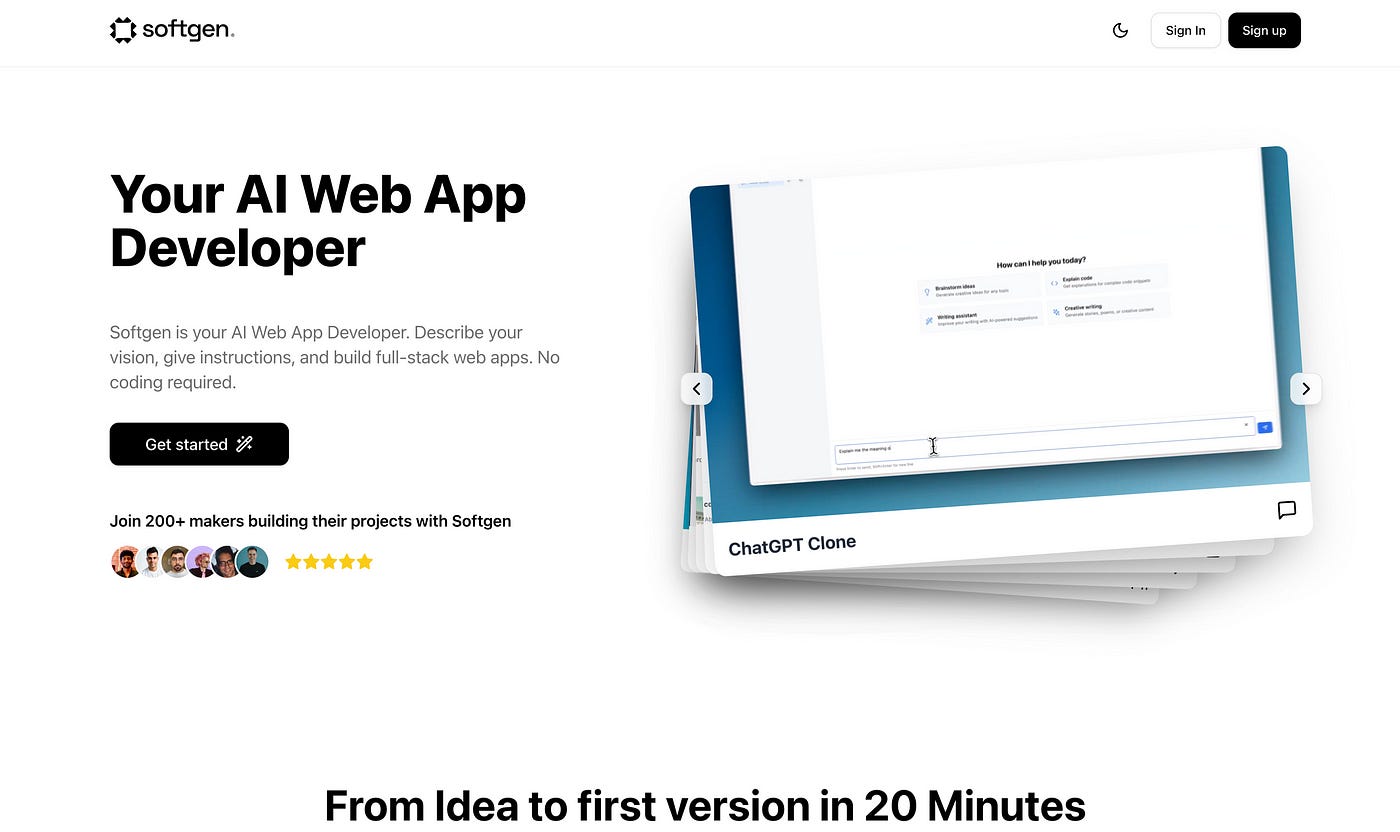
yup it is possible. Deepseek is another app. I have tried it with https://www.davidayo.com/ and it gave alot of codes for the website.
Just had a 30min call with Lovable, they’re launching a hire a builder program.
Thinking of making more content on it, a full masterclass even, for free. Can i reference this post in the training? If you like the idea, care to restack? ❤️
https://substack.com/@ssdavid/note/c-88059022