23 cool AI tools you probably haven't used yet (that are not just GPT4)
From fun toys to enterprise grade APIs, AI is making our lives easier and funner.
Hello from rainy Utah! Today we have our 2nd list of sweet AI tools (check out the first list here). And we are not talking about GPT4 ‘cause you might be tired of that already 😉
I always try to personally review anything I recommend. I each case when I haven’t been able to review it yet, I made a note of that.
First tool up is…
1. CatBird
Run one prompt on 16+ Stable Diffusion models.
https://www.catbird.ai/ - Online app
The best part about Stable Diffusino is it is open source. There are so many different models available now, which have been trained and fine tuned on various images.
If you are not getting the results you want from vanilla 1.5 Stable Diffusion, trying a different model can often work. But know which to use is a lot of trial and error. And you have to download multiple 2+ gig files. With CatBird, enter one prompt and see the results on tons of different models.
2. FormX
Paper form to computer text
https://www.formx.ai/ - API
Note - I haven’t personally tried this tool. I hate paper forms and this application is very exciting.
We live in 2023 and still tons of data is captures only on paper forms. Receipts, Invoices, Orders Statements, Contracts, are all on paper forms.
This company offers an API to turn that into structured data. It is for a business use case, but there are lots of personal apps that do something similar.
Adobe Scan ranked as some of the best best free OCR software
CamScanner has the most detail
iScanner has unique features
Tiny Scanner is very accurate
Pen to Print for handwritten characters
Google Lens has lots of bells and whistles
3. ChapterMe
Auto chapter summarization, with time codes and markers
https://chapterme.co/ - Online app
Long video goes in, automatic chapter markers come out. This makes it easier for your users to watch the parts of the video they actually want, leading to longer retention and better video performance. Plus your users will like you better.
4. PromptBase
Sell your prompts
https://promptbase.com/ - Online marketplace
There is a vigorous debate in the AI community of whether you should share your prompts or not. Promptbase gives you an avenue to monetize sharing your prompts.
I listed a few prompts for sale to test it and sold 2 copies.
I don’t know how much volume they do, I doubt anyone has built a business from this. Eventually, I decided to freely share all prompts, but this is an option to make some side money if you want to sell yours.
5. PromptHero
Prompt search engine. Search images + prompts from Stable Diffusion + Midjourney
https://prompthero.com/ - Online app
Maybe you don’t want to sell your prompts, but you want to search others and get inspiration. PromptHero is here for you. I think the better search engine used to be LexicaArt but ever since they released their own closed model, most of the creations on that site have used their own model which you can’t reproduce. So I have moved my recommendation to PromptHero.
6. VoiceMod - Text to Song
Text to Singing
https://tuna.voicemod.net/text-to-song/ - Online app
(Don’t judge the lyrics, I came up with them in minutes with ChatGPT)
Voicemod text to song is at the same time a toy, and pretty cool. You enter a short snippet of a song and pick a voice and a backing track, and the AI will sing your song. The surprising thing is, it sounds… ok? Much better than expected.
Something to play with, and watch because it is only going to get better.
7. Blockade Labs
Text to Infinite 360° worlds
https://www.blockadelabs.com/ - Online app
Super cool tool with good application for video game creators. Enter your text, pick your setting and get a 3D world. It is not really a 3D world, as you can’t walk to the tree you see in the distance. It renders a seamless cube or sphere, where you are inside and can rotate. This is known as a skybox in video games.
A skybox enables game devs to include clouds, stars, skies, moons, or even distant game levels in the distance. This helps players to feel like they are in a much larger world.
8. Josh.ai
AI home automation.
https://www.josh.ai/ - Hardware, online app, and mobile app
Note - I haven’t tried Josh personally. I am slowly setting up a smart home, and wish it was ‘smarter’ and it seems to be very high quality.
The great thing about home automation is you can program everything. The bad thing is you have to program everything. Josh learns what you like, and is ‘smarter’. Instead of having to tell your home exactly what you want, you could say something like ‘OK Josh, Play jazz, dim the lights and start the fireplace’ and it would do that, learning that you also like the shades drawn and would do that as well.
Definitely a premium product (they talk about being in custom bespoke home) but an exciting look at where smart homes might be going.
9. Ask YC
https://lookup-yc.herokuapp.com/ - Online app
YCombinator is one of the worlds best startup accelerator. They have published 529 videos covering hundreds of topics as discussed by experts.
But what if you have a specific question and don’t want to watch through hours? LookUp YC has processed all the YC videos, and then put them into a searchable embedded database. So you can type your question and get specific movements from videos that answer your question.
This type of tool is now possible because of 3 advances. 1. Audio to text improvements, 2. Embeddings, 3. Large language models like GPT3.
We have written about those topics above, click the links to read more.
10. Spot.ai
Enterprise AI camera system.
https://www.spot.ai/ - API and hardware
Note - I haven’t tried Spot.ai personally. I have worked in a few warehouses and can see how valuable it would be, but don’t know the quality.
Another enterprise tool. However, this is showing that AI isn’t just in tiny one off projects, it is providing value to huge companies right now.
Spot is a AI camera system. By combining AI with a video feed, businesses can unlock way more data. Imagine you are a warehouse manager. Your loading dock is on one side of the warehouse but you need to know when deliveries occur so they can be processed and not sit outside. You could just constantly check a video feed or hire someone to watch the dock, or you could have Spot send you an SMS alert anytime there is a delivery.
My prediction is these types of technology comes to personal users soon. Imagine your security camera telling you the garbage is still out or your mailbox has blown open in the wind.
11. Image Upscalers
Make a jpg or png much larger, without nasty pixels and loss of quality.
Online apps (links below)
Images are usually made up of pixels, tiny squares of color. When you try to scale up a normal image, the computer doesn’t have any additional detail, so it just makes the pixels bigger. Imagine an image made up of Legos, to make it bigger you just use Duplos. However, making the pixels bigger doesn't make the image look better it can make the image look blurry or pixelated.
AI Upscalers use techniques like edge finding and computer vision to figure out what the objects in the image are, and then generate additional detail and pixels that were not there before.
It can’t fix everything but it can really help. For example, I was throwing a giant Harry Potter party, and wanted a poster of Hogwarts on the wall.
I found some fan art that I liked, but the image was tiny. Printing a tiny jpg at poster size would have looked terrible. I used an AI upscaler to make it 8x the original size, big enough to print, without looking like a patchwork quilt of giant nasty pixels.
There are lots of AI image upscalers. Here are some of the best ones I have tried (and one to avoid)
https://www.upscale.media/ - free.
https://letsenhance.io/ - 10 free credits.
https://icons8.com/upscaler - 20¢ per image
https://waifu2x.udp.jp/ - specifically for anime images
https://cre8tiveai.com/ - ❌ I usually only talk about products I like. But this service charges a ridiculous $5 per image. Don’t use this one.
12. Konjer
Books you can ask questions of, and talk to.
https://www.konjer.xyz/ - Online app
Want to ask famous books questions? This site lets you. They use an embeddings database and a large language model (probably GPT3) to find the relevant passages and return them.
The impressive thing is the large language model can ‘understand’ the question and the embeddings can find the relevant text without having to match words exactly. You can ask Naval how to get rich, and it will return answers that don’t match the word ‘rich’ exactly but maybe talk about ‘wealth’, ‘money’, fortunes’ etc.
If you want to train ChatGPT on your own text, you can read our article here.
13. Gitfluence
Describe what you want to happen, and get the git command to do it.
https://www.gitfluence.com/ - Online app
This one is only cool for programmers but shows where tools are going.
Git is the commands (imagine hackers in movies typing text commands) programmers use to save and merge their files together. It is complicated and can be hard to remember which command you need.
Gitfluence lets you enter in plain English what you want to have happen, and it will give you the command to run.
There are other tools like it for non-programmer tasks, such as…
14. Excel Formula Bot
Transform your text instructions into Excel formulas
https://excelformulabot.com/ - Online app
I’ll be honest. I am pretty good at Excel. And I still have to look at documentation anytime I want to do a Vlookup.
With Excel Formula bot, I could just write out what I want, and it would create the formula for me. Of course, if it is important for work etc, I should check and verify the formula but having a starting place in seconds is great.
15. Illustroke
Text to vector images
https://illustroke.com/ - Online app.
Note - This is a paid service, with no free trials. I don’t need a vector image right now, so didn’t try it, and don’t know the quality.
Vector images use math to define the image instead of pixels. That means you can make them as big or as small as you want with no loss in quality.
Things like logos, print materials, and product designs use vectors so they can be reproduced at any size.
Most image generators created pixel images, but Illustroke creates vectors.
16. Landing.ai
Easier computer vision training.
https://landing.ai/ - API and online app
Note - I haven’t tried Landing.ai personally. It is run by some of the leading machine vision researchers and this would be my first choice for computer vision systems.
Computer vision has been around for a long time. But it has always been hard. You need to label, train, test, oftentimes on expensive systems or difficult-to-use tools.
Landing AI is making a computer vision tool for anyone to use. You can label images, train a model, and deploy your model to production in minutes. Their data-focused tool then helps you improve your model quickly.
What was once only for big companies or research projects is coming to help any business.
17. Genmo
Stable Diffusion animate parts of your image.
https://alpha.genmo.ai/create - Online app
Genmo lets you generate an image, then paint in an area and give a text prompt to animate it.
It is the standard ‘diffusion animation’, a mesmerizing shifting mess of shapes and colors but it looks pretty cool.
18. LeiaPix
Convert any 2D image into ‘3D’
https://convert.leiapix.com/ - Online app
Using AI vision, layers, and movement, LeiaPix can take any 2D image and make it look 3D.
19. Topaz Labs
Pro video tool to upscale, clean, slo-mo, stabilize.
https://www.topazlabs.com/topaz-video-ai - Price: $250, Desktop app.
Note - I haven’t tried Topaz personally. I know a lot of videographers use it but I shot my footage in high quality so I haven’t had the need to upscale in post. This would be good for old family videos, archival footage etc.
Just like you can upscale images, you can upscale video. This is a pro video app that can produce very good results.
20. Outset.ai
Build your own GPT prompts.
https://app.outset.ai/ai-builder/ - Online app
Large language models like ChatGPT can do so much, but it is sometimes hard to know how to get them to do exactly what you want.
Outset.ai is here to help. Describe what you want GPT to do in words, and it will help you create a prompt you can use to achieve that goal.
The magic is it crafts the prompt to train GPT to do what you want so you can use that prompt over and over again and get similar high-quality results.
21. Colorpop.ai
Write a prompt, and get a coloring book page. Text to coloring book pages.
https://colorpop.ai/ - Online app, iOS app lets you color the images
Like coloring? Describe a coloring page you want and this app will generate it for you.
Their marketing examples are high quality, with more detail than the actual results, but the idea is cool and could be useful for parents or coloring book lovers.
22. Bearly.ai
AI text Swiss army knife. Summarization tool, counter argument creator and more
https://bearly.ai/ - Mac app and Chrome extension
Bearly is a Swiss army knife for text tasks. It can generate executive summaries with counterarguments. It can summarize Amazon reviews. It can help you reword, polish, and create continuations. It can be your thesaurus or your writing idea giver.
I didn’t find one killer application, but it does everything well enough you should give it a look.
23. Unscreen
Remove the background from any video and turn it into a gif for free
https://www.unscreen.com/ - Online app
There are lots of other video and image background removal tools that do a better job. We are talking about Unscreen because they are free and they automatically make it into a gif.
They have a pro version that lets you download the video but the results are just ok, and I would use RunwayML instead.
But if you want to ‘quick and dirty’ chop out a background, and make a gif, this is the tool for the job.
Thanks for reading! See you next week.
-Josh
Bonus Section! 🎁
If you made it all the way to the end of this email, here is your reward.
There are hundreds of AI apps coming out every day, so I made a list of all the AI Tool directories. I use these to search for specific tools and find new ones.
https://theresanaiforthat.com/
If you absolutely love an AI tool that I haven’t covered yet, please put the link in the comments I would love to check it out!




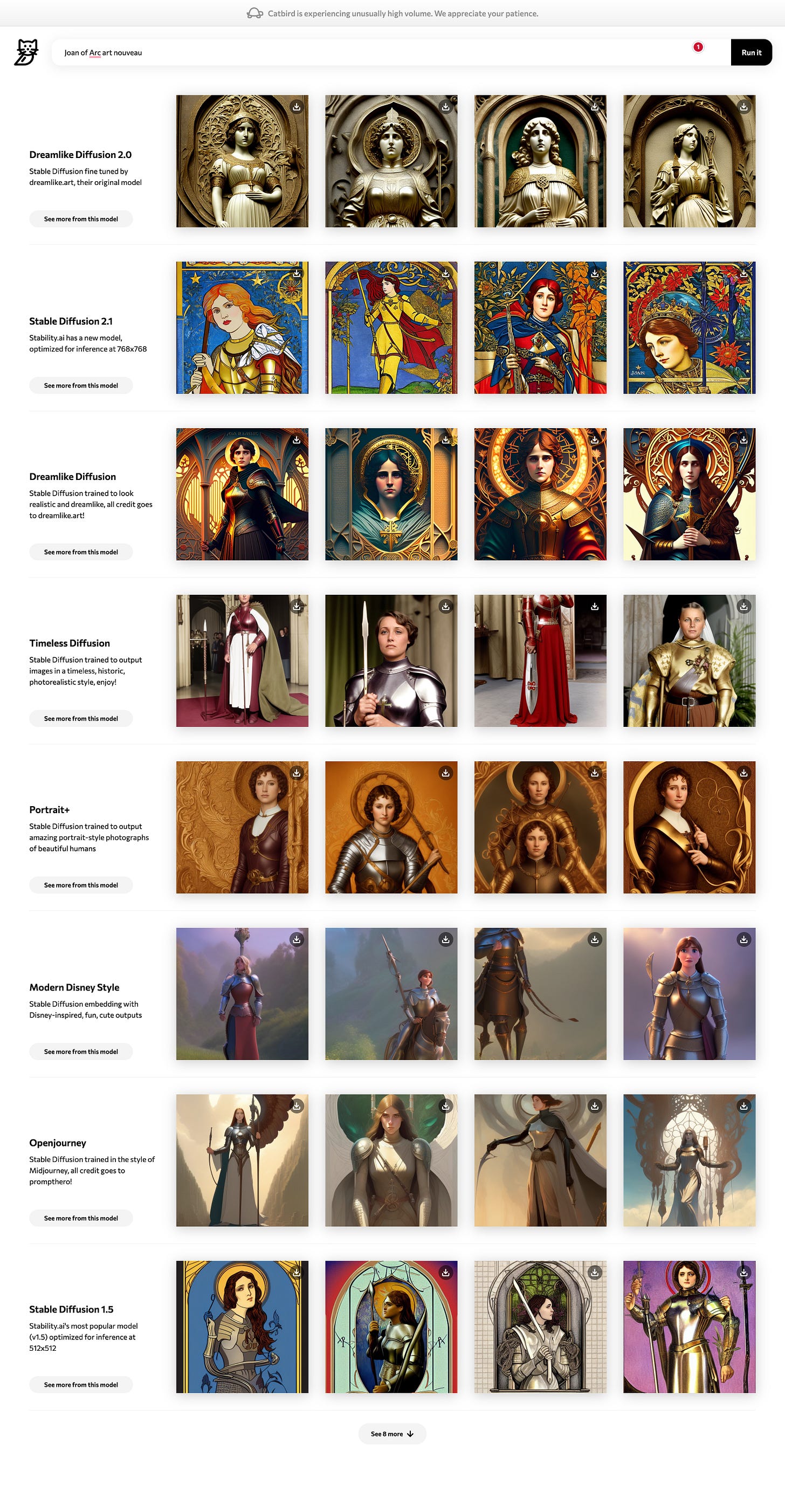
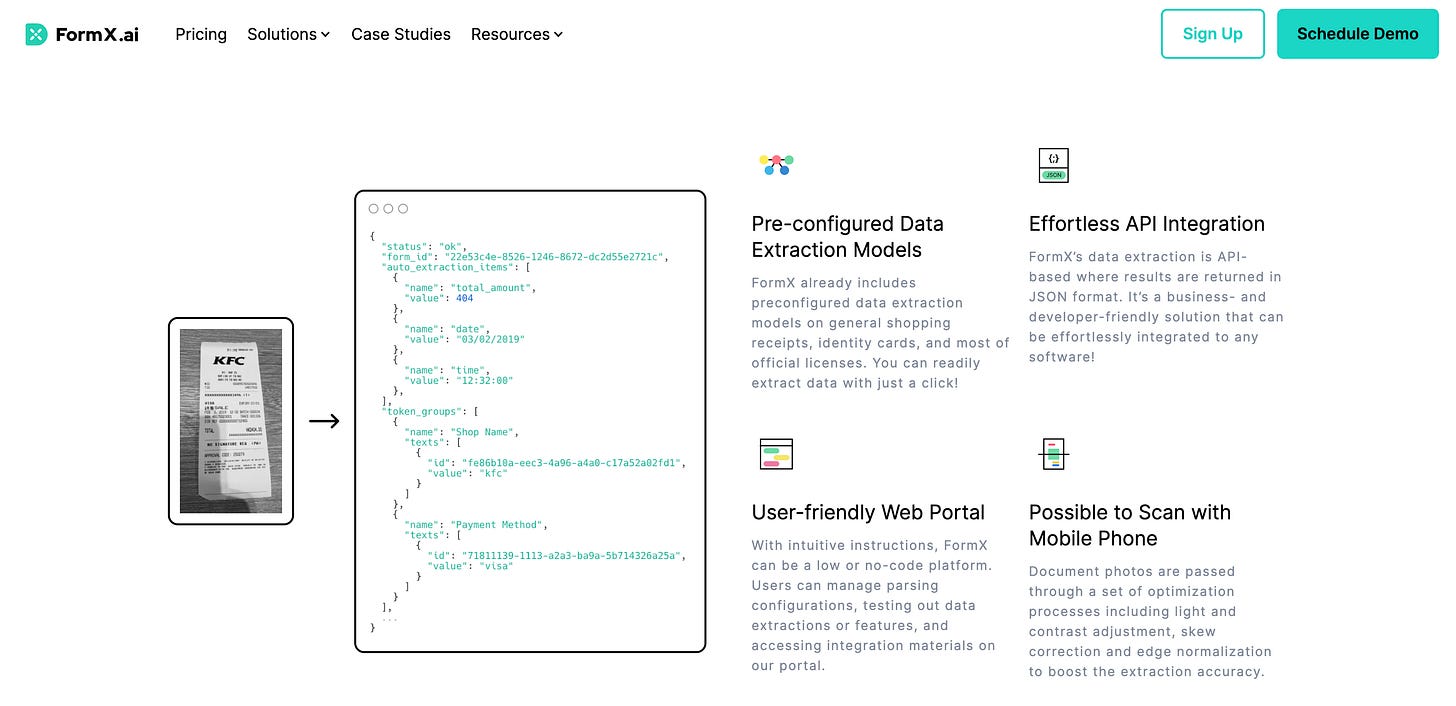
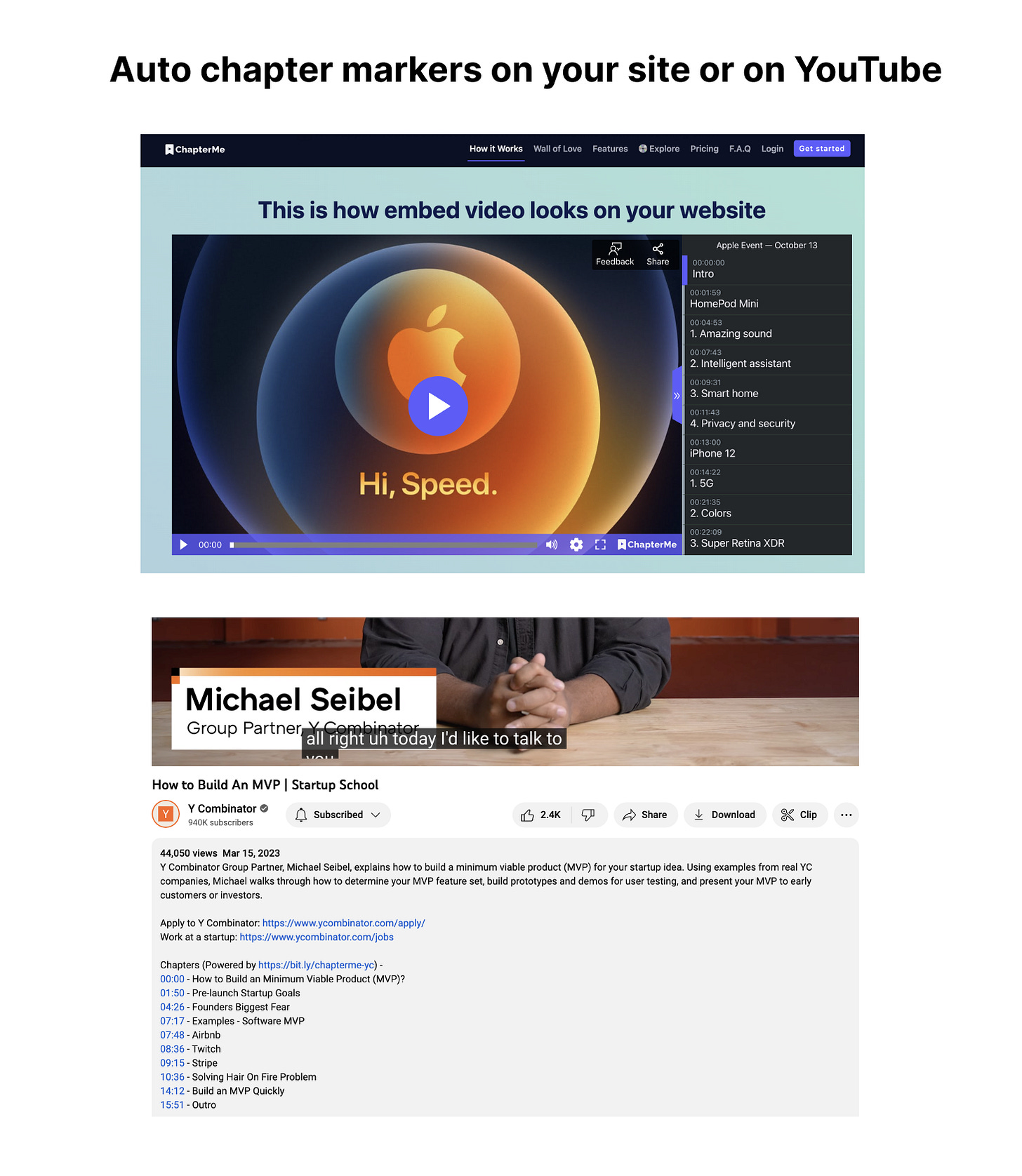
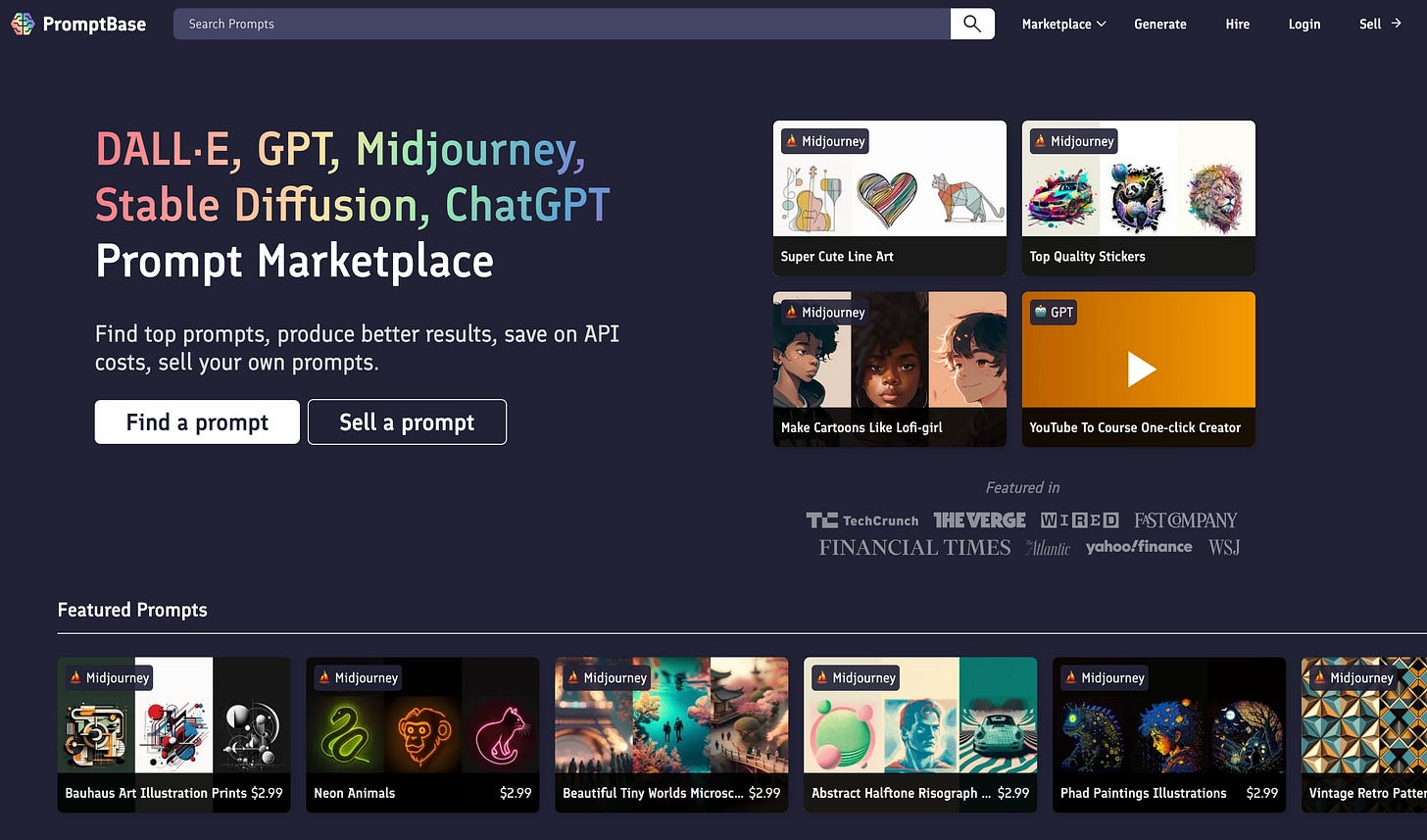
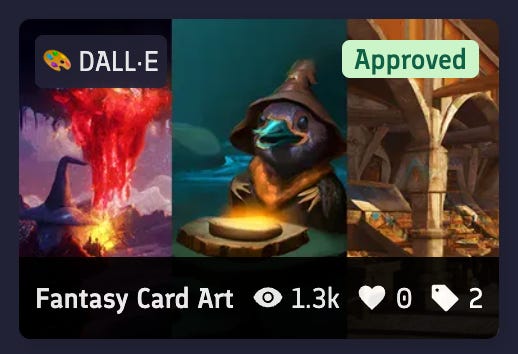
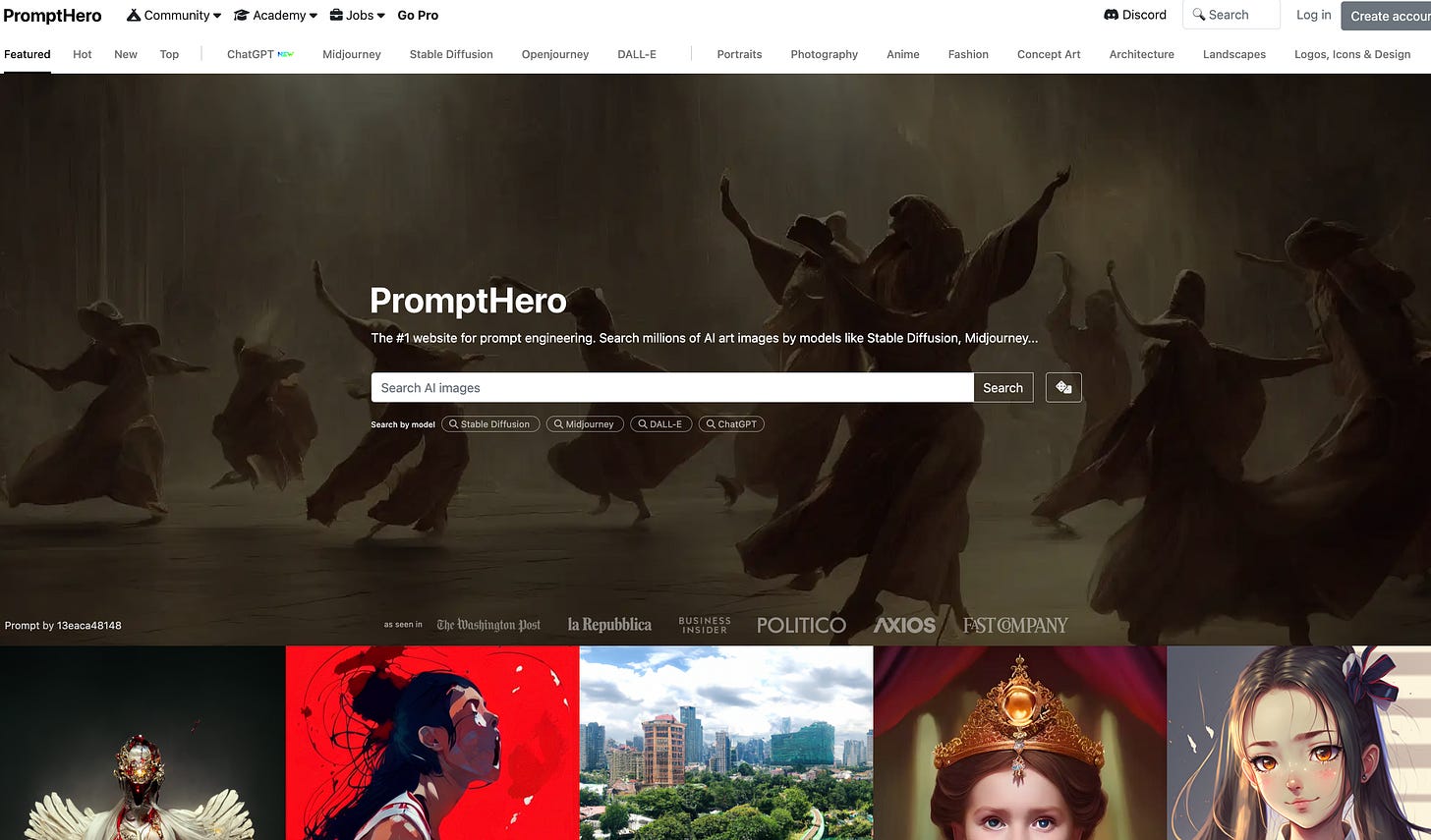
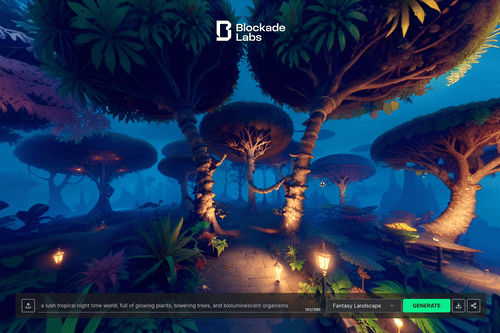
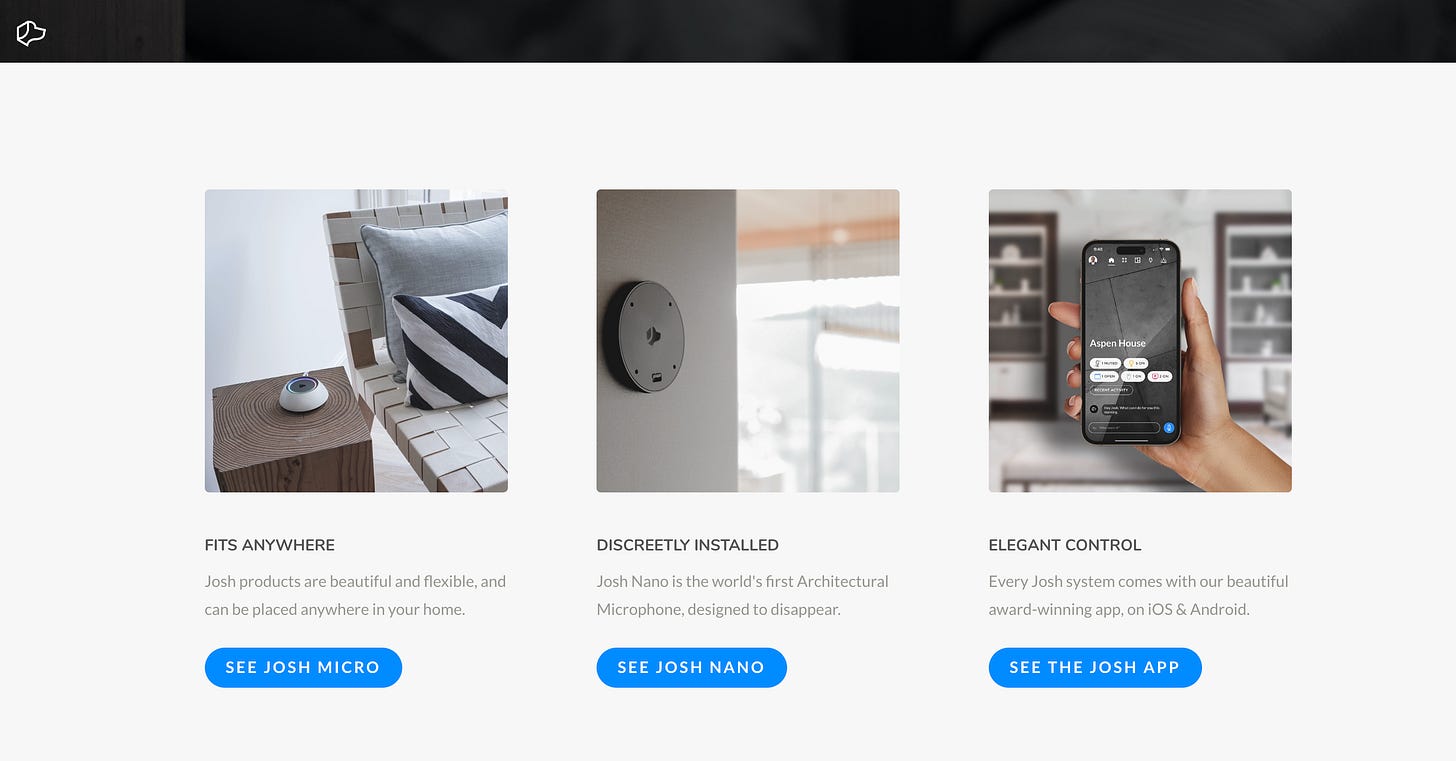
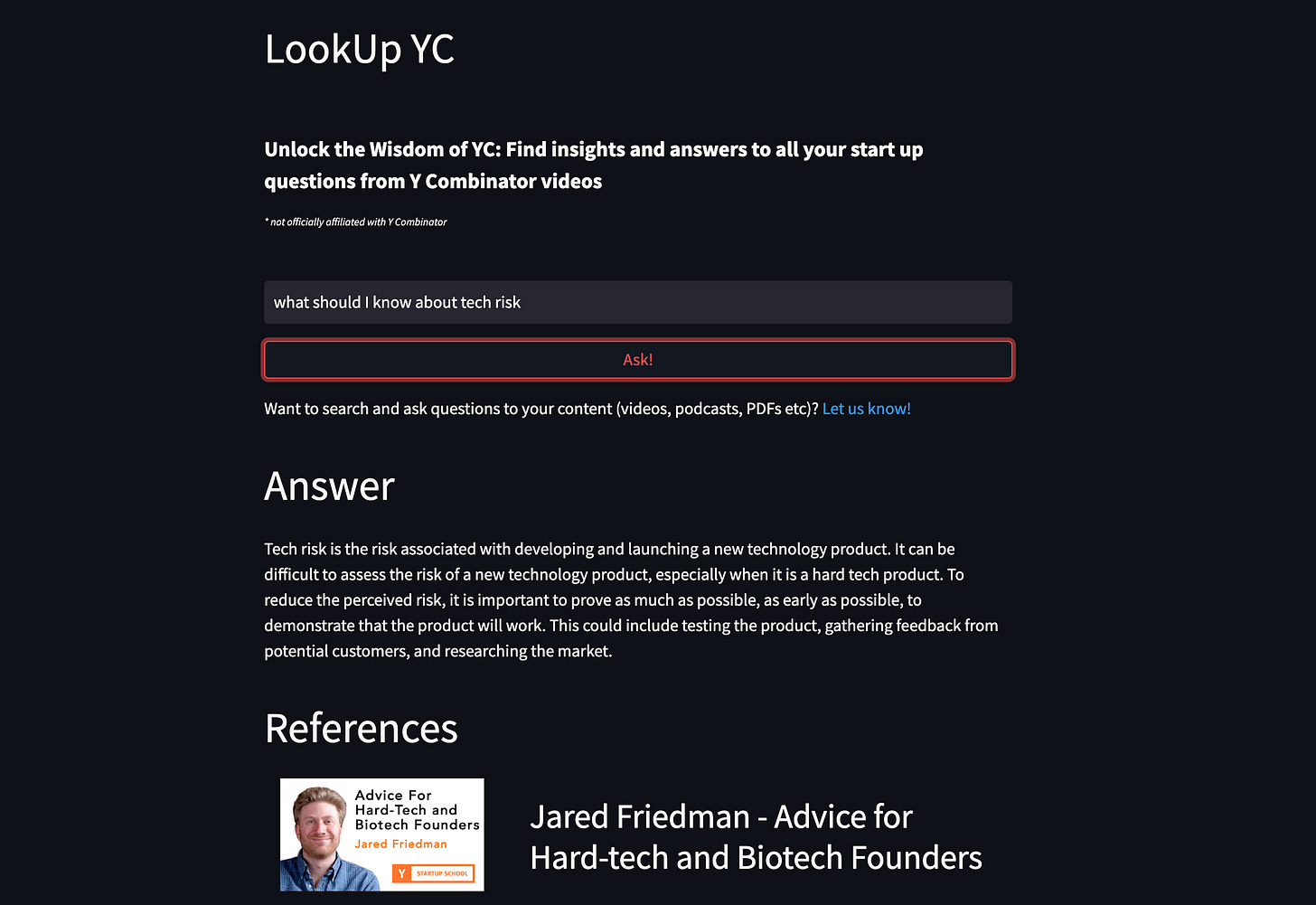
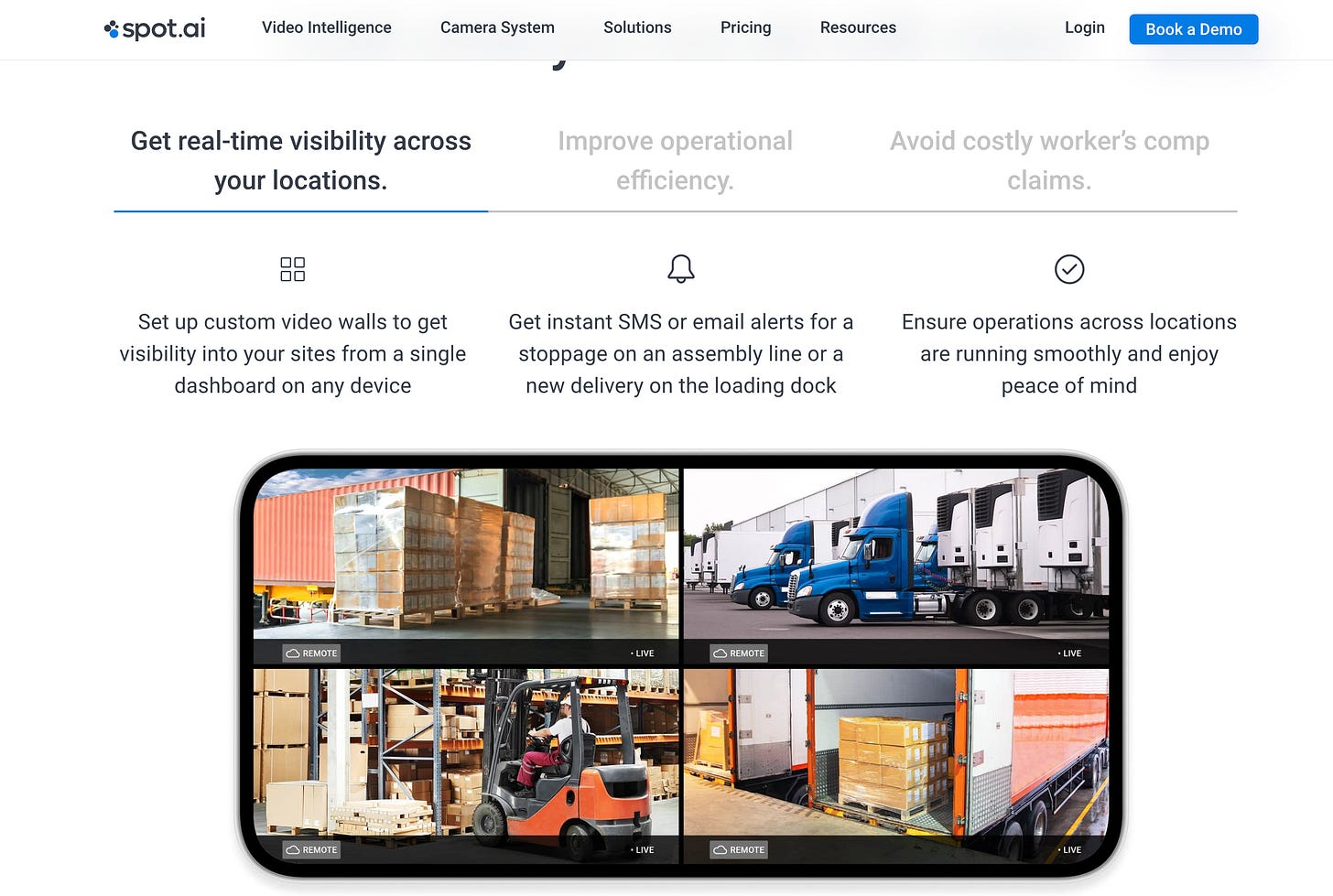
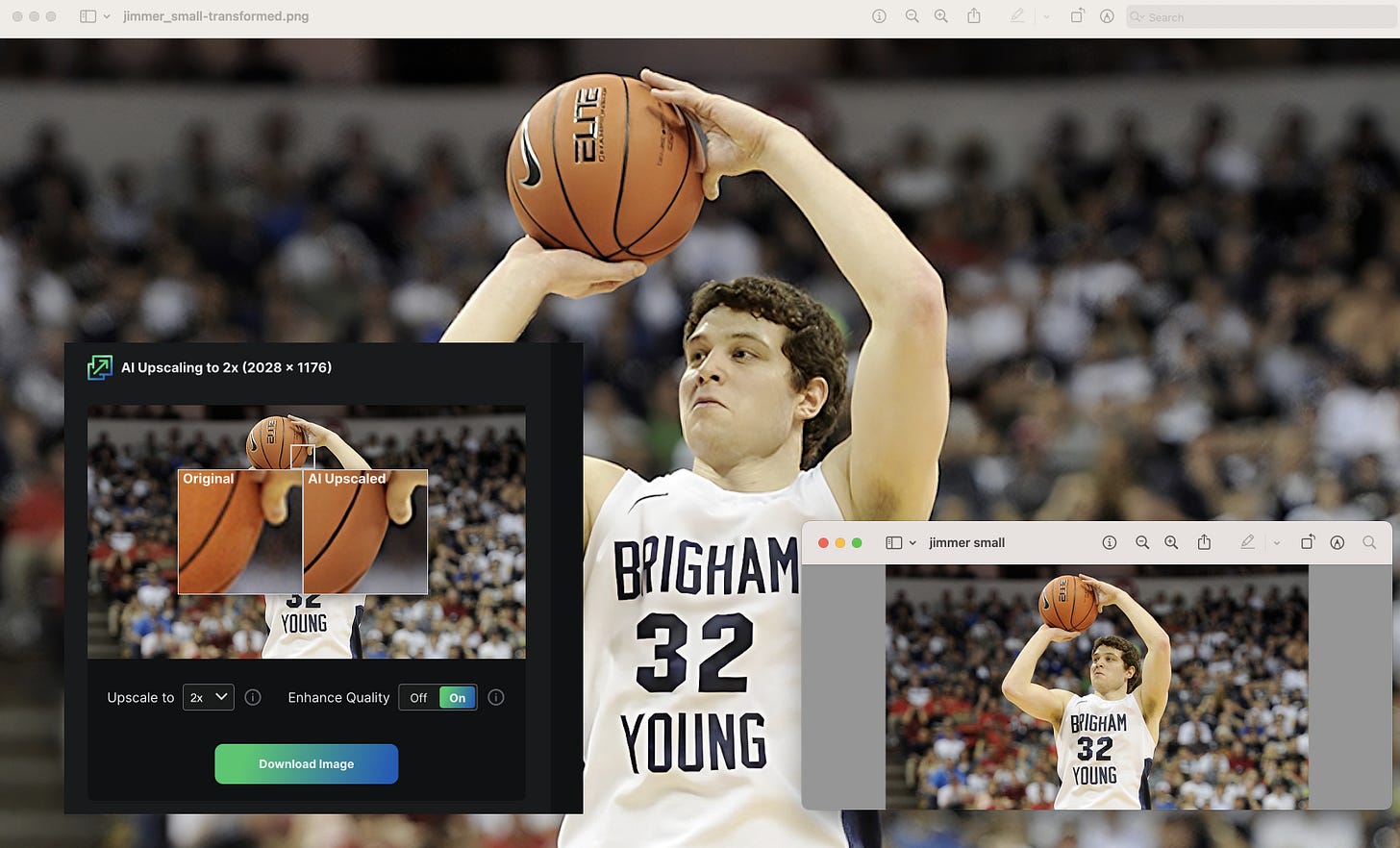
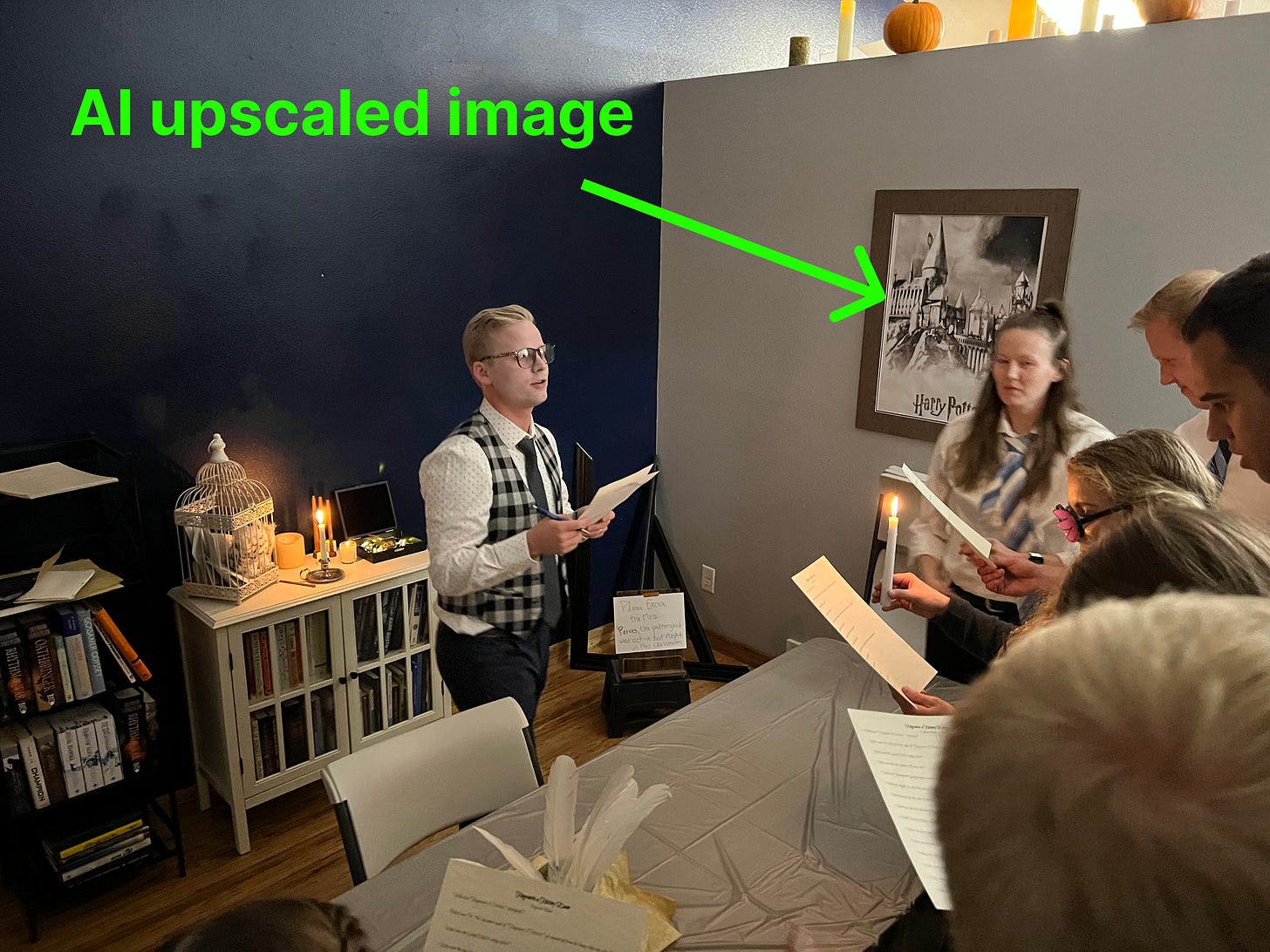
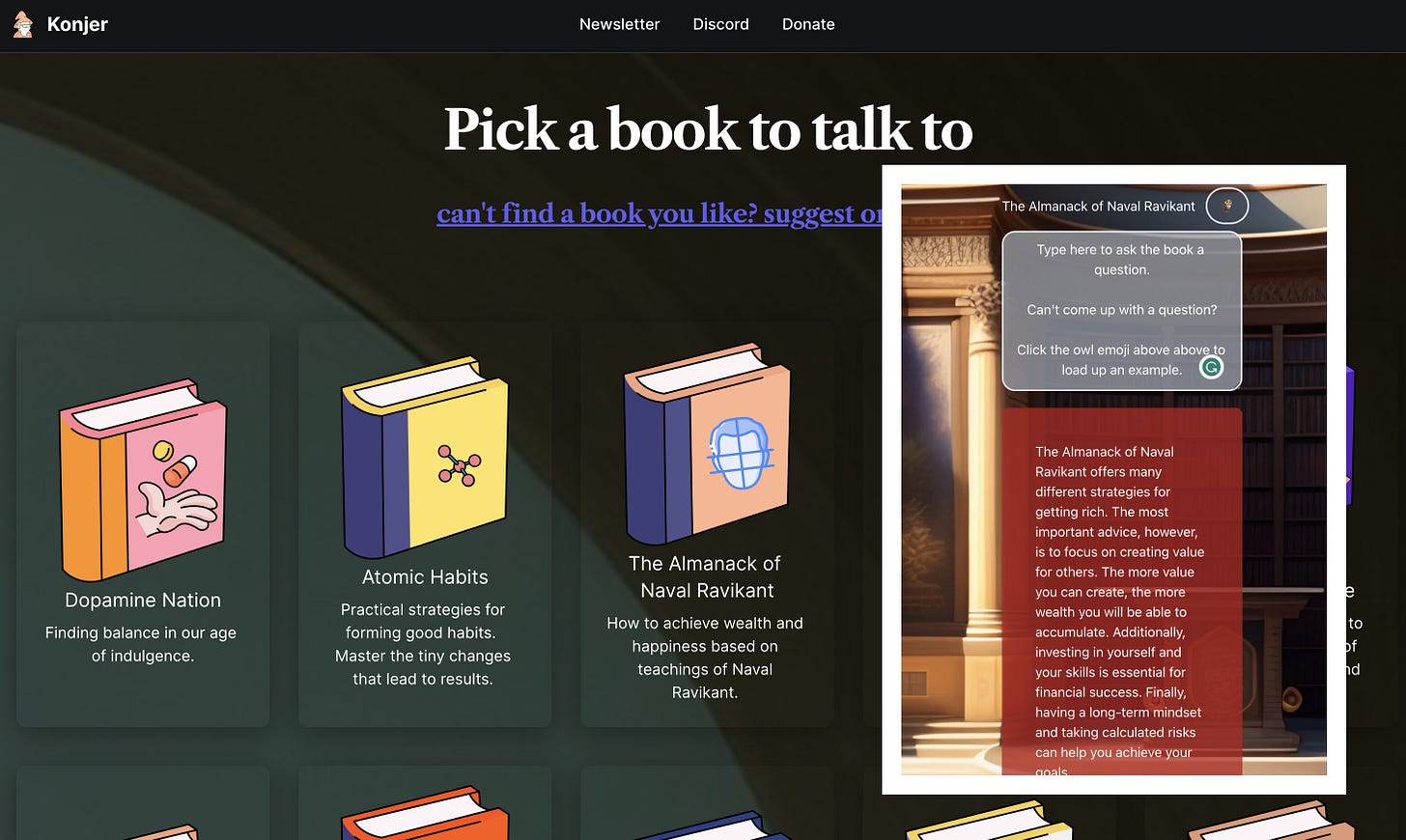
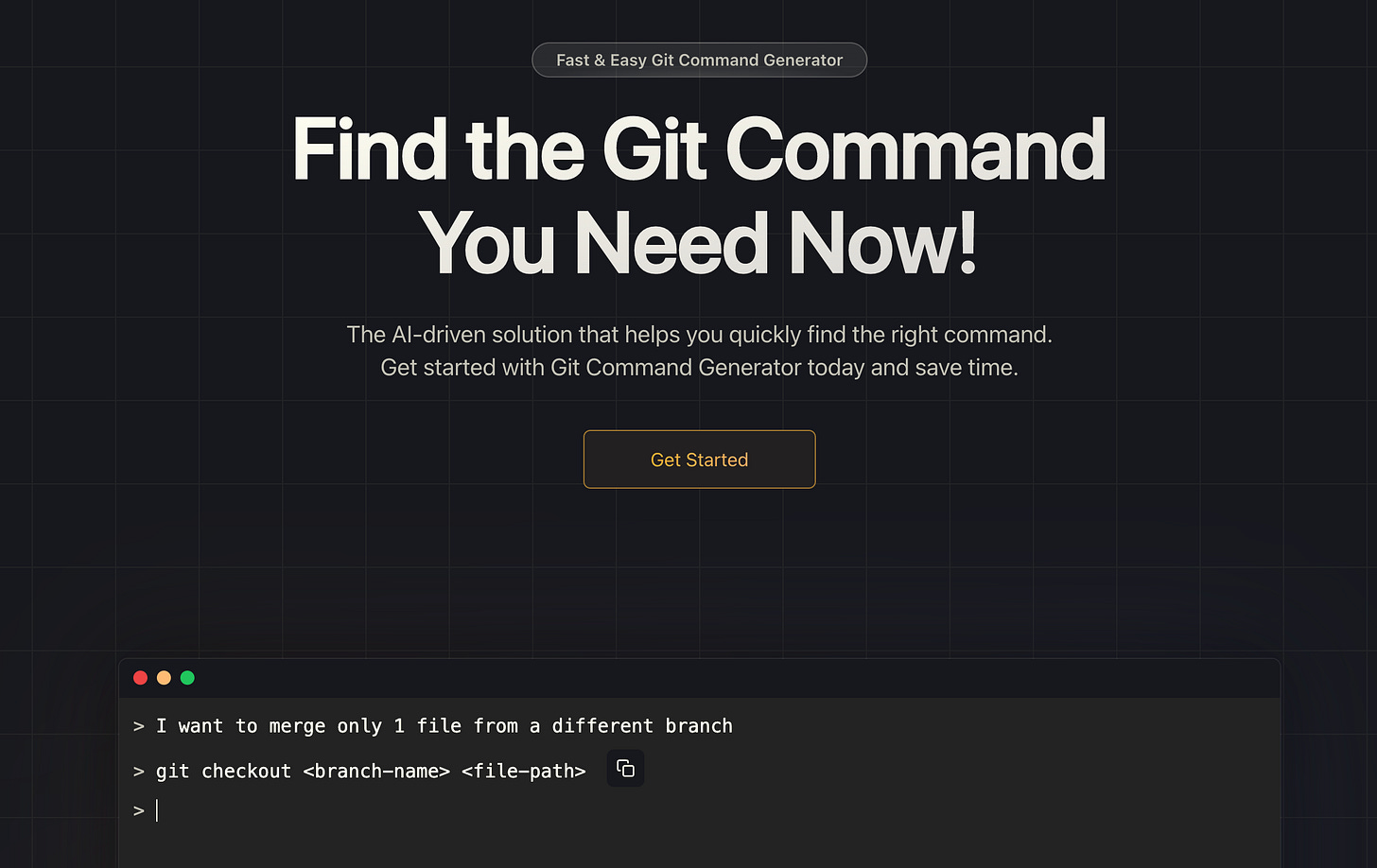
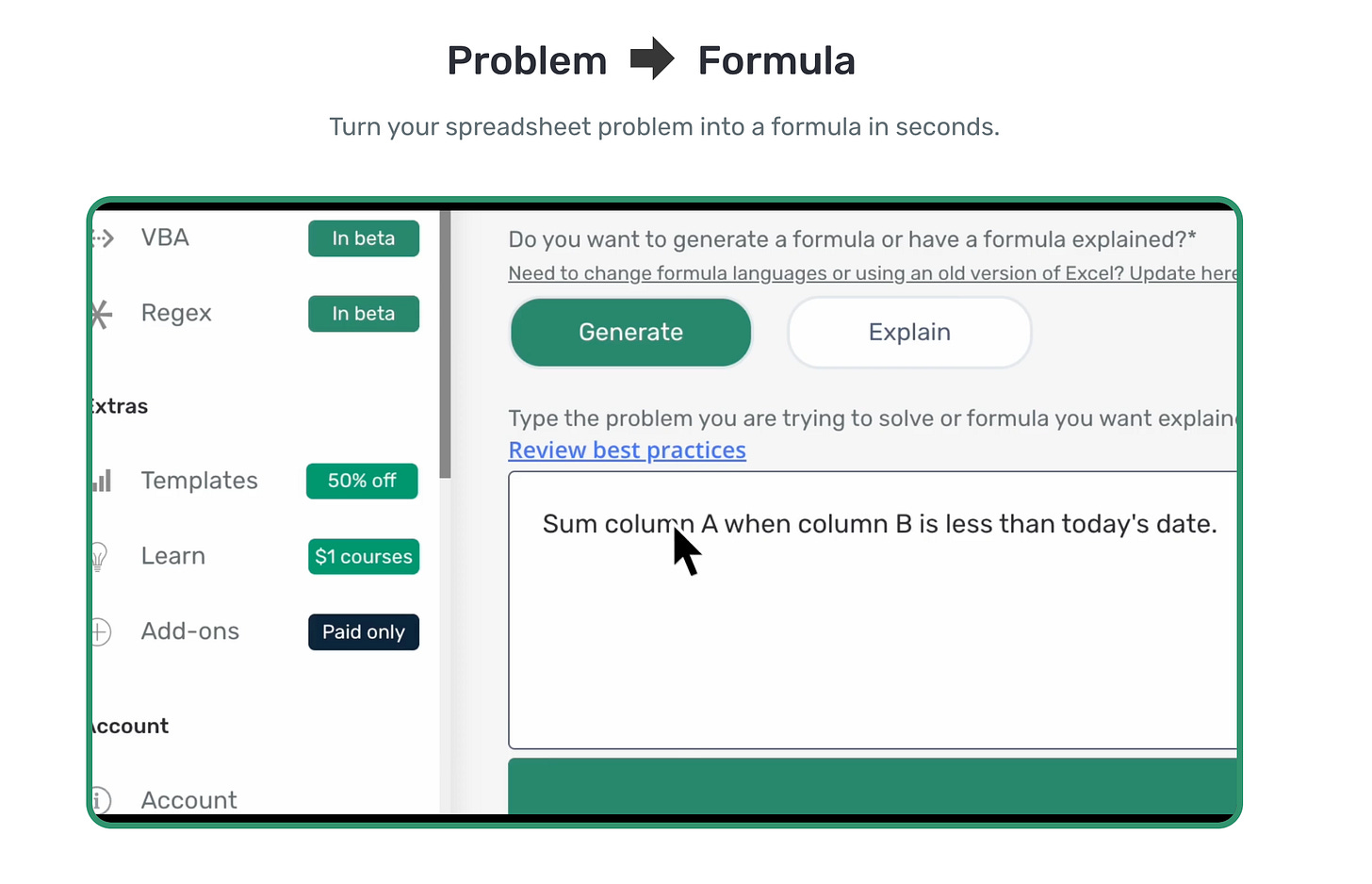
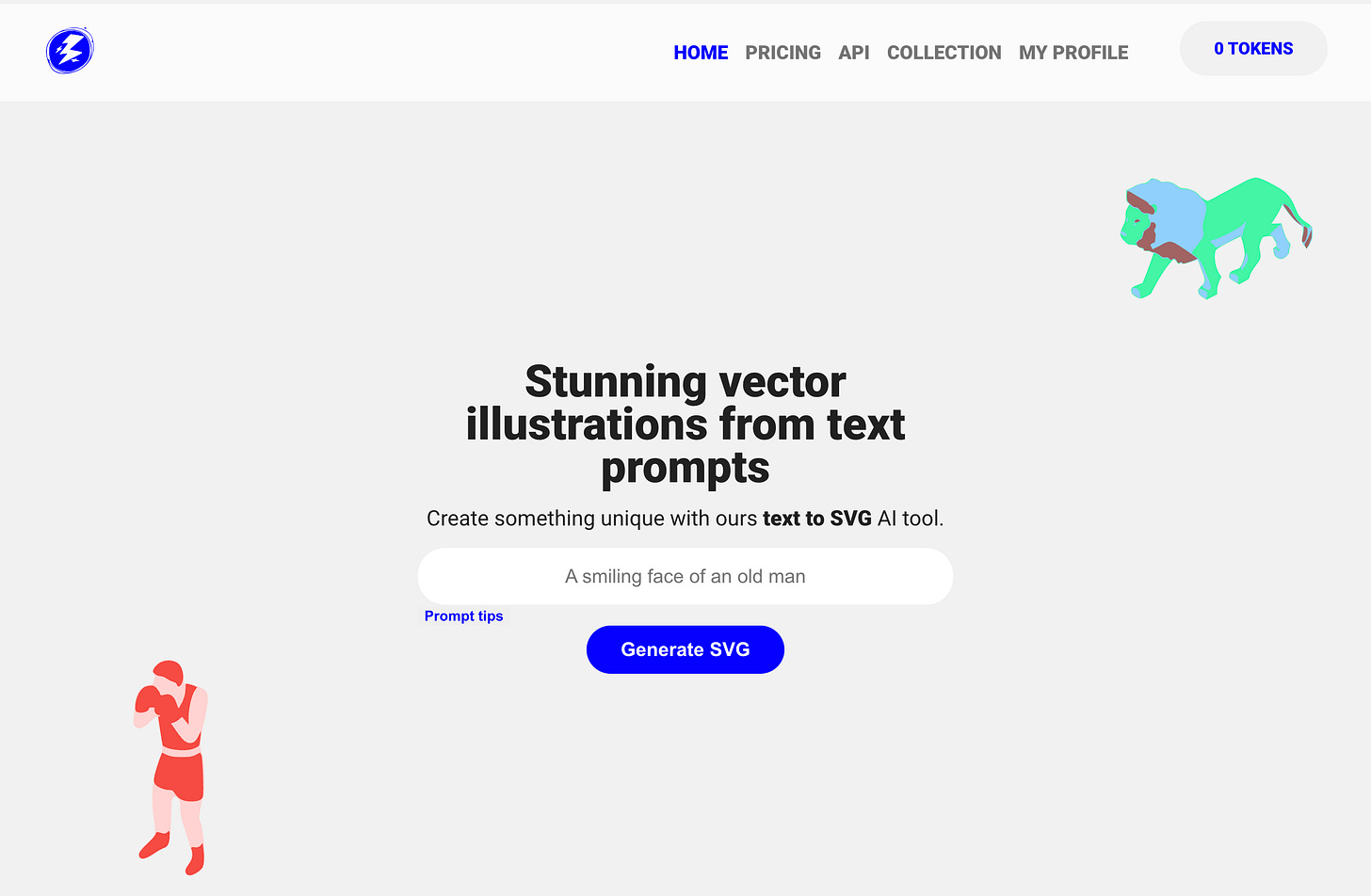
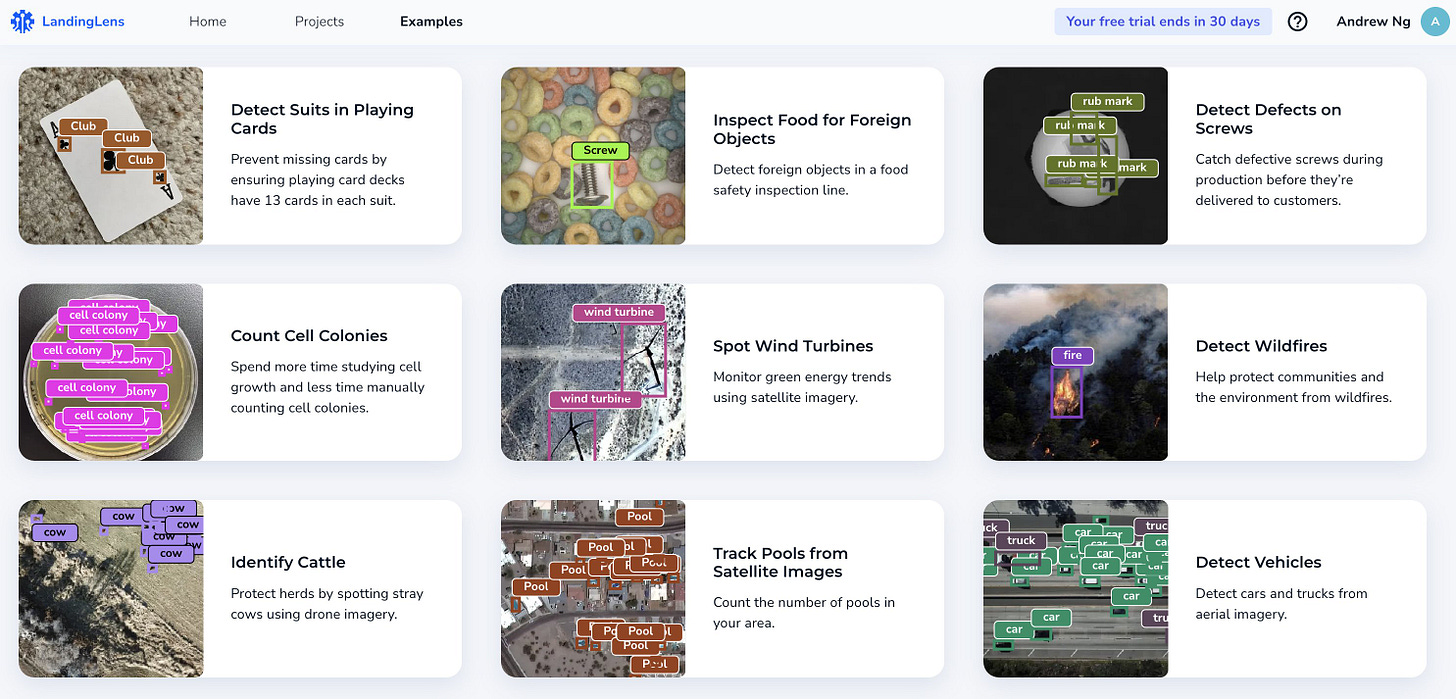

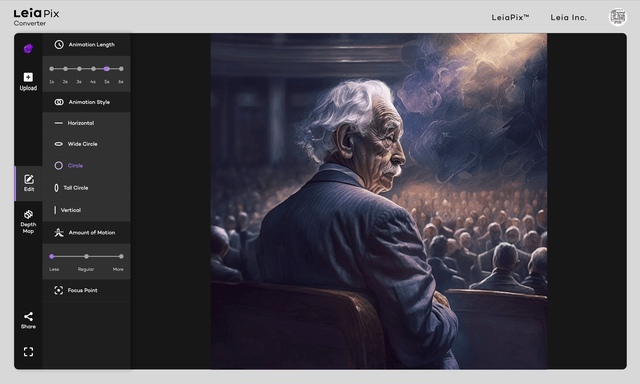
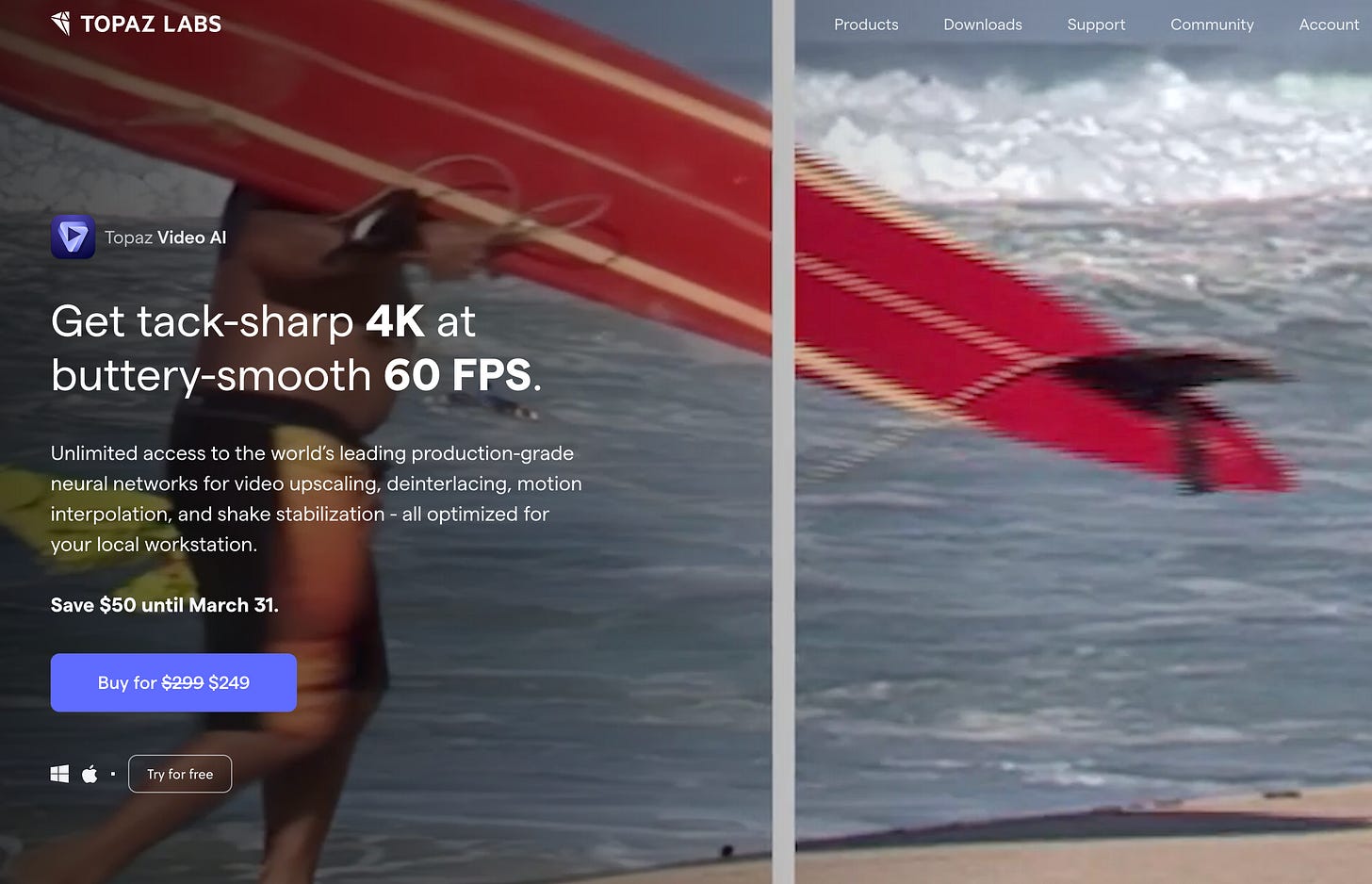
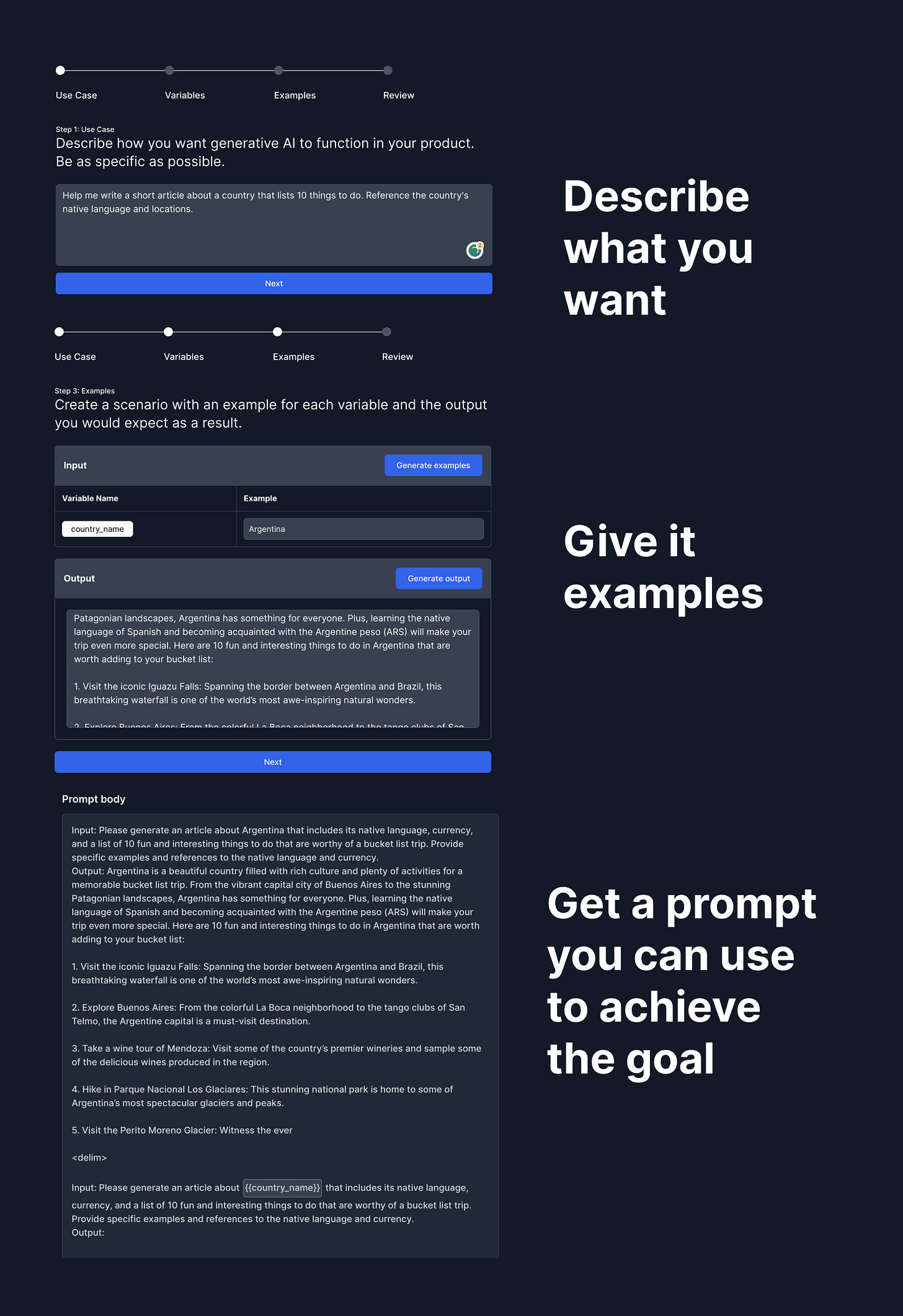
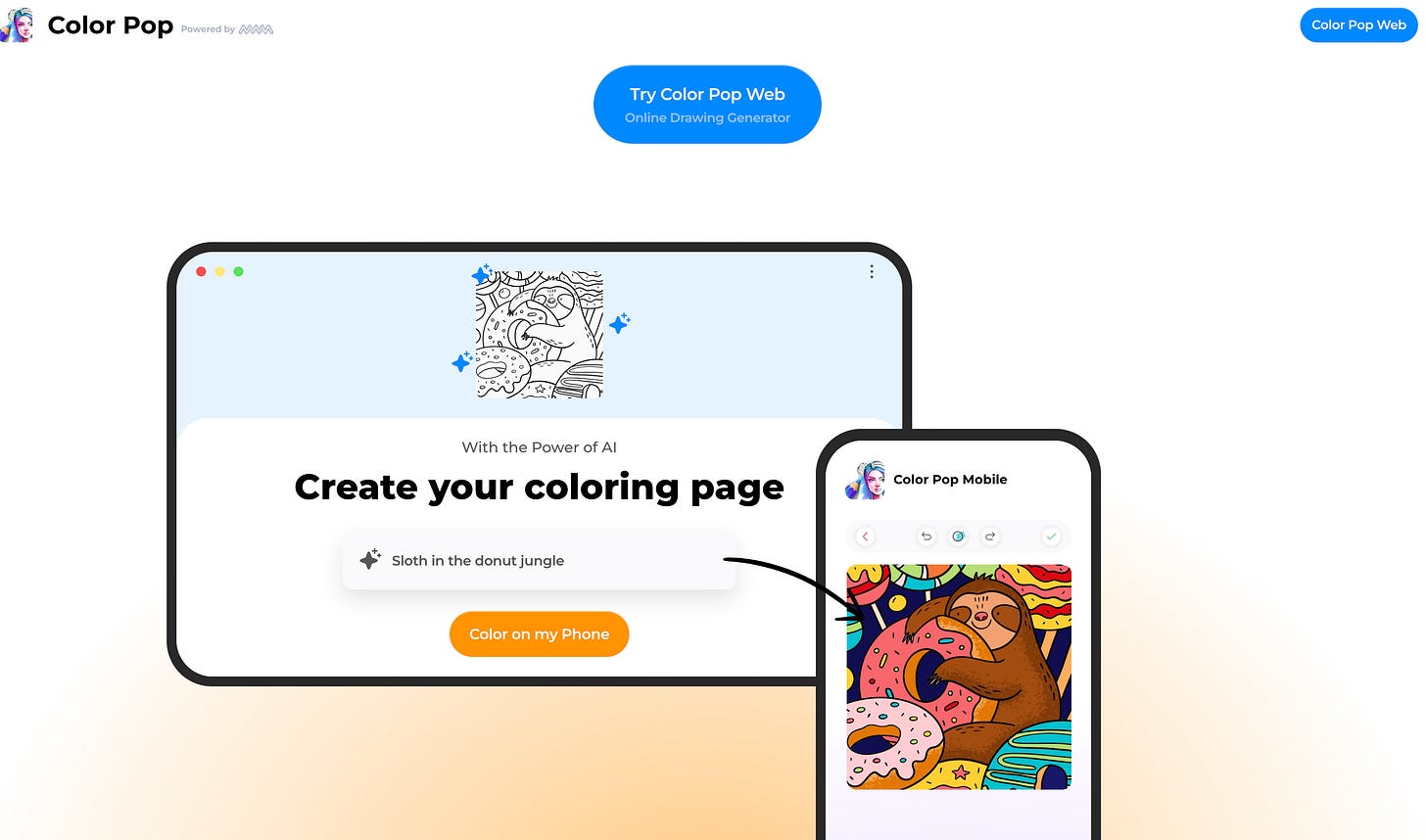
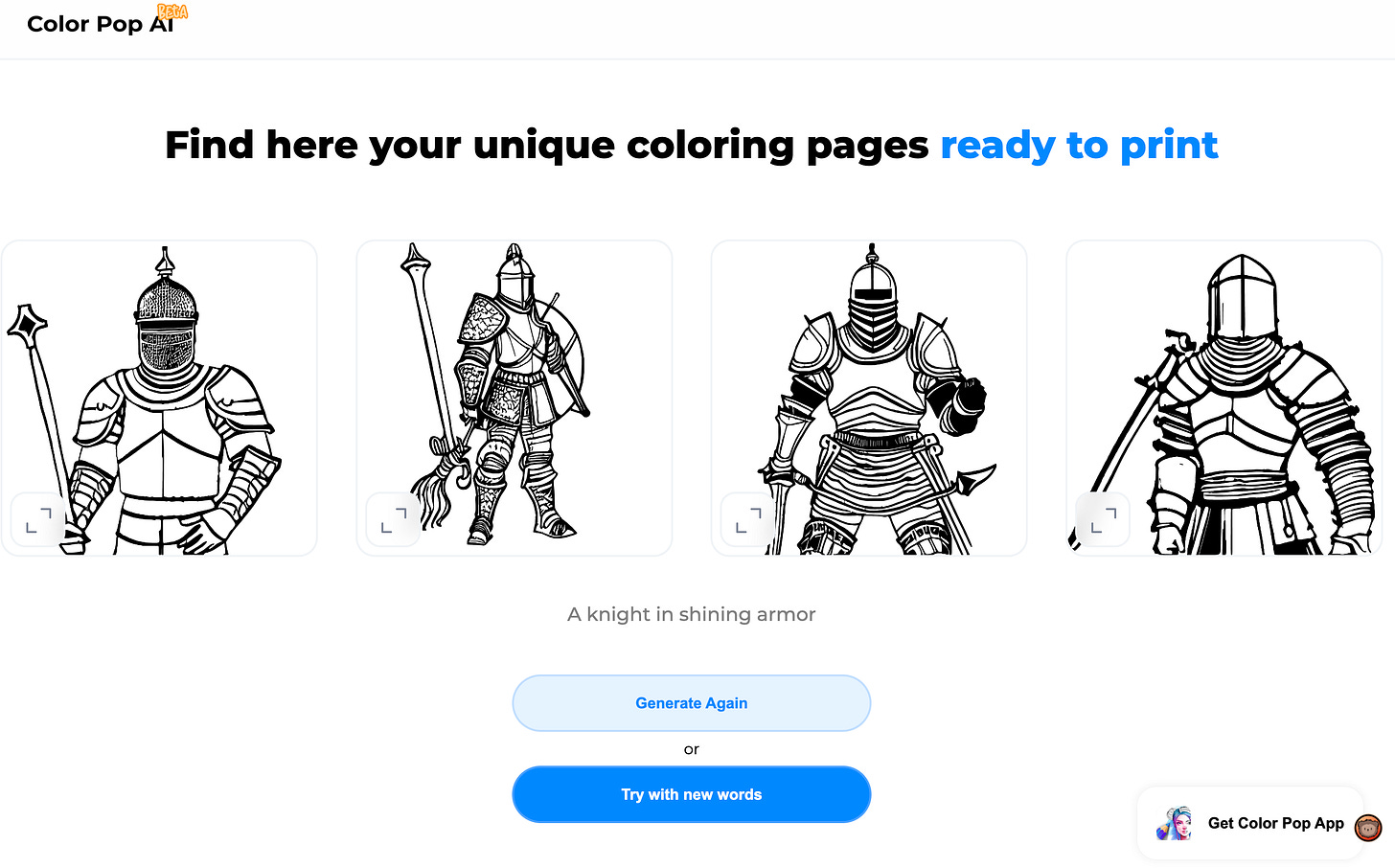
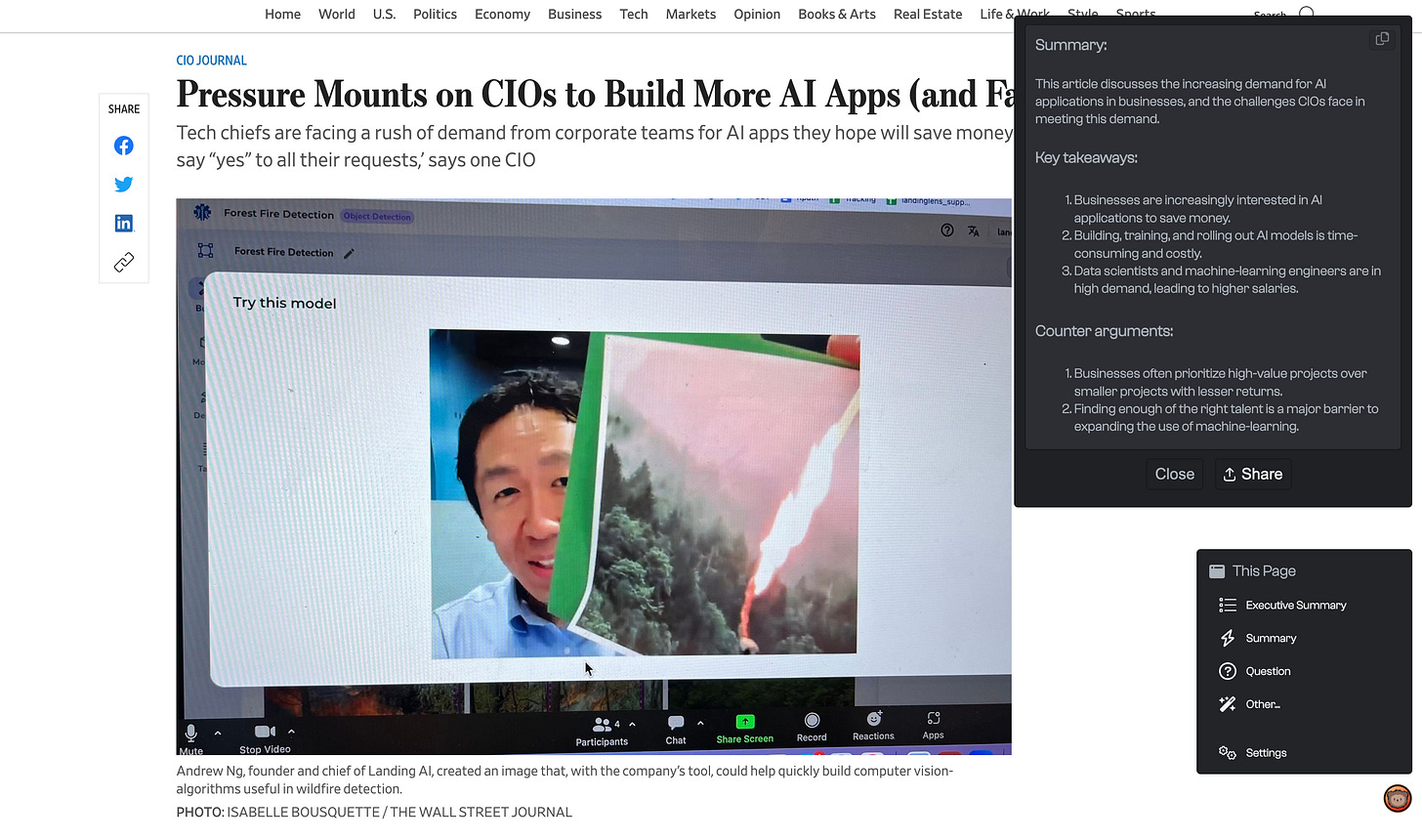


Great list! I’ve come across a few of these tools before, but many were new to me.
If anyone’s looking for a categorized directory of 600+ AI tools (by use case, pricing, and type), I run https://findmyaitool.io/ — might help you explore even more options.
Hey Josh thx for sharing!
Could you also add www.toolverse.co to the list, please?