AI image generators can do readable text in images now, I tested 8 to find the best one
Here are the best ones with 3 clear winners. My how things have changed.
Good morning! The winter sickness season is upon us. Both kiddos have colds, and my voice is gone, but I can still type! Lots of talk about DeepSeek in the news. Thought about writing a deep dive on it, but wanted to ask ya’ll!
A few years ago, AI image generators couldn’t do hands, and they couldn’t do text.
Hands were fixed in 2023, and text was fixed in mid 2024.
Now in the year of 2025, there are multiple AI generator tools and models that can do readable text well.
I did a ton of research and experimentation, here are the kings of readable text.
The Test: Make me a Pirate Map 🗺️
The base prompt was “a picture of a pirate holding a pirates map, with the words 'set sail for adventure' on the map”
I wanted something that focused on the text, but still left some room for interesting images.
The image generation models I tested were:
Dalle3 (via CharGPT)
Imagen 3 (via Gemini)
Ideogram 2
Midjourney v6
Flux
Aurora (via Grok)
Adobe Firefly Image Model 3.0
Leonardo.ai Phoenix
Dalle3 (via ChatGPT)
URL: chat.com
Free version: yes, you a certain number of free requests per day
Results: ✅✅ Excellent
Dalle3 has improved quite a bit in the last year. The text is well done, and the image itself is high quality. Some weird stuff like the sword is too short and branches, but that is common across all AI image gen.
Imagen 3 - Google Gemini
URL: gemini.google.com
Free version: yes, you a certain number of free requests per day
Results: ✅ great text, image as a whole is basic
The text is spot on but the overall image is lacking prompt coherence (where is the pirate?) and is just a bit boring. As of October 2024, image generation with Imagen 3 is available to all Gemini users worldwide or sites can use it via the Imagen 3 API through the Gemini API, which provides a Python SDK for generating images. You can also access it thru Googles labs here https://labs.google/fx/tools/image-fx
Ideogram 2.0
URL: ideogram.ai
Free version: yes, you get some initial free credits.
Results: ✅ Text is excellent. Picture as a whole is basic.
When Ideogram first launched on August 22, 2023, it was THE best model for getting accurate text in generated images. Basically the only one that would nail it. Ideogram still does text great, but the images a little basic.
Midjourney
URL: midjourney.com
Free version: yes you get 25 free credits, good for 50 images
Results: ❌ Fail
I love Midjourney. But it struggles with generating text in images. The images are dynamic and fun, and still my favorite, but the text just never works.
And sadly Midjourney did not improve with repeated prompting.
Flux
URL: blackforestlabs.ai
Free version: yes there are multiple version of the model, some are open source and so you can find lots of free sites.
Results: ✅✅ Excellent
Flux AI, developed by Black Forest Labs, launched on August 1, 2024. It has three versions: Pro (for commercial use) which is only available via their API or partners, Dev (open weights for non-commercial use), and Schnell (a faster open-weights version).
Black Forest Labs was founded by former Stability AI (makers of Stable Diffusion) employees including Robin Rombach and Patrick Esser. They raised $31 million in seed funding for the project.
Because the smaller models, dev and schnell, (what kind of a name is schnell? Thank you to
Here are a few sites which offer Flux models you can use, most have free tiers or starting credits:
pinokio.computer - install and run Flux on your PC, whether you're using Windows, Mac, or Linux3
Update - A sharp eyed reader noticed the pirate has an extra finger in the result image. So I ran a bunch more tests and in each, Flux nailed the fingers. In two of the results the text itself is a little messed up. But upon reflection and further tests, I still recommend Flux for text in images, but a good reminder that fingers are still hard sometimes in 2025.


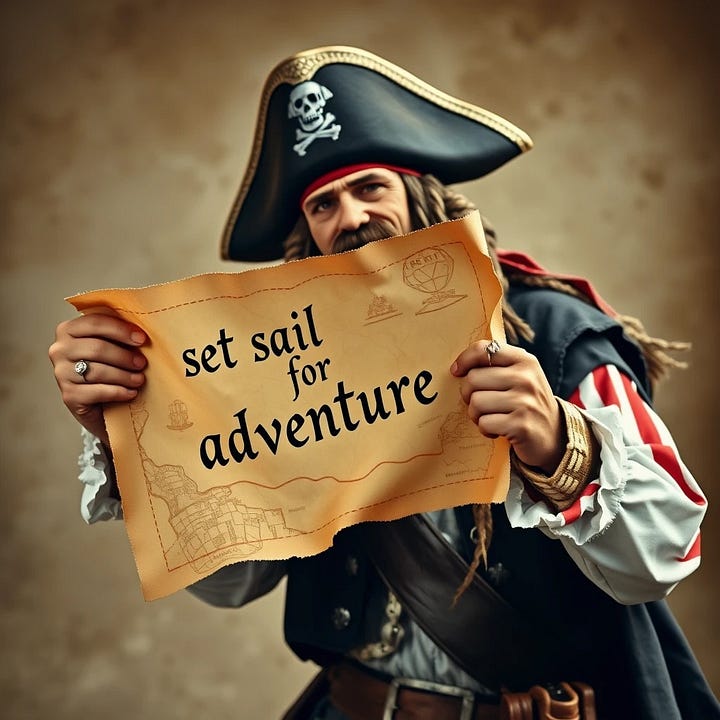

Aurora (Grok)
URL: x.com/i/grok
Free version: yes, you get a bunch of daily requests.
Results: ❌ Fail
Grok used to use Flux, but it was replaced with X.ai’s own newer Aurora model. The text sometimes isn’t quite right, but surprisingly, you can make it do better by just asking it to do better. Which is always a weird quirk of AI. Sometimes you just ask it to try harder and it works.
Currently, Aurora is only on X.com. However the xAI API which is currently in public beta does give access to Grok Aurora, so developers could utilize it in their apps and sites. However I haven’t seen any sites offer it yet.
Adobe Firefly Image Model 3.0
URL: firefly.adobe.com
Free version: text to image is free on their website, they also built it into a bunch of their paid tools.
Results: ❌ Fail
Adobe has created a bunch of tools under their Firefly AI brand. They use various models. The model for image generation is Firefly Image Model 3.0. They primarily focus on AI in their paid tools, but they offer a free web version. Doesn’t work great for text in images however.
And Firefly didn’t improve with repeated prompting
I’ve heard that you can generate great text in images in their paid programs like Photoshop, because it is using your existing picture for context, but from 0-1 generation it doesn’t work.
Leonardo.ai Phoenix Image Generation Model
URL: leonardo.ai
Free version: You get 150 credits, each image takes 8 credits minimum so around 18 images for free.
Results: ✅✅ Excellent
Leonardo.ai has created their own image generation model. Not sure what they based it off of, most likely Stability AI or Flux. They actually offer Flux models as an option in their tool, as well as their own Phoenix model.
They offer prompt enhancement as well, so I enabled that and my prompt of “a picture of a pirate holding a pirates map, with the words 'set sail for adventure' on the map“ was turned into “A swashbuckling pirate, adorned with a worn leather eye patch and a feathered tricorn, stands proudly holding a yellowed, parchment-style map, with the words 'Set Sail for Adventure' scrawled in bold, crimson ink across the center, amidst scattered X's and crude illustrations of mythical sea creatures. The pirate's weathered skin sports a bushy beard, braided with a few silver trinkets, and a sly, toothy grin, as they gaze out at the viewer with a mischievous glint in their bright, blue eye. The map itself is torn and creased, with worn folds and a hint of sea salt lingering on its surface, as if it has seen many grand adventures on the high seas.”
The results are very nice.
This video covers some of their text generation capabilities.
Who is the readable text in an AI image king?
Dalle3 (via ChatGPT) ✅✅ Excellent - Great text with high quality images
Imagen 3 (via Gemini) ✅ Great text but basic images - Text is accurate but lacks prompt coherence
Ideogram 2.0 ✅ Text excellent but basic images - Among the first to master text but images are simple
Midjourney v6 ❌ Fail - Great images but consistently poor text rendering
Flux ✅✅ Excellent - Strong text rendering, available in multiple versions
Aurora (via Grok) ✅ - Inconsistent text quality, can sometimes improve with prompting
Adobe Firefly Image Model 3.0 ❌ Fail - Poor text rendering in from-scratch images
Leonardo.ai Phoenix ✅✅ Excellent - Great text generation
So there are clearly 3 main groups.
Text in Image Leaders
DALLE-3 (via ChatGPT): ✅✅ Produced excellent text quality with high-quality overall images
Flux (by Black Forest Labs): ✅✅ Delivered excellent text rendering, available in multiple versions including open-source options
Leonardo.ai Phoenix: ✅✅ Generated excellent text, especially when using their prompt enhancement feature
Mid
Imagen 3 (via Google Gemini): ✅ Good text quality but basic overall images
Ideogram 2.0: ✅ Accurate text but simple image composition
Aurora (via Grok): ✅ Produced inconsistent results, though sometimes improved with additional prompting
Fail
Midjourney v6: ❌ Despite creating dynamic images, consistently failed at text rendering
Adobe Firefly Image Model 3.0: ❌ Web platform struggled with text in from-scratch images
My recommendation
If you need a quick image with text in it use ChatGPT Dalle3.
If you need to frequently make text in an AI image, reach for Flux. Available on multiple tools and in multiple versions including open-source options.
And if you can afford the credits or are a power user of text in AI images, purchase a subscription to Leonardo.ai Phoenix.
Thanks for reading, see you next week!
-josh















Josh, “schnell” is the German word for “fast” 🥸